
Do you have a unique visual style for your game in your mind? And you don’t want to learn coding to write shaders or create a fancy particle effect? No problem! Unity 2019 has come up with exciting features to add shaders and effects to your 2D or 3D games without writing a single line of code. It’s the world’s leading cross–platform game engine and has helped create about half of the world’s games.
In this course, you will learn how to create shaders and cool particle effects with Unity 2019’s new features and tools. It will start with an introduction to the new features in Unity 2019 and then deep dive into Scriptable Render Pipeline, Shader Graph and Visual Effects Graph with its hands–on application on 2D and 3D scenes. You will also learn about all the post–processing stack effects with examples.
By the end of this course, you will be able to create stunning visual effects that can be used in your games and high–quality graphics.
About the Author
Anton Semchenko is an experienced Unity3D developer. He has worked exclusively with Unity3D for the past six years. During these years, he worked mostly on VR/AR projects. In his free time, he developed two games in Unity. Received “The Best Design” award and “The Best Game” award for one of his games. Having graduated from physics, he is a self–taught programmer and as such he knows what makes a course exciting or boring, practical or useless. Previously worked on Unity Game Development in 4 hours course.
Instructor Details
Courses : 212
Specification: Hands-On Shaders and Effects in Unity 2019
|
2 reviews for Hands-On Shaders and Effects in Unity 2019
Add a review Cancel reply
This site uses Akismet to reduce spam. Learn how your comment data is processed.

| Price | $14.99 |
|---|---|
| Provider | |
| Duration | 2.5 hours |
| Year | 2019 |
| Level | Intermediate |
| Language | English |
| Certificate | Yes |
| Quizzes | Yes |

$84.99 $14.99


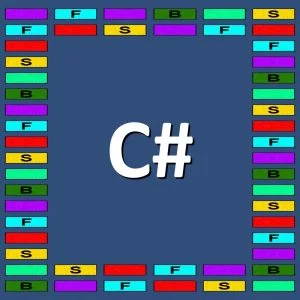
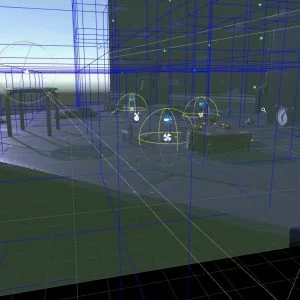


Sam Bolton –
Covered the details it said it would cover. Discussed a number of topics. I would recommend entering into the course with a good knowledge of some of these things, as it is a cursory overview of new concepts and not a good deep dive for a beginner with no background.
Justin Gold –
Good information but way too many steps are skipped over or not explained. It’s been very tough to follow along in the past couple sections.