
In WordPress Menu, the latest of my WordPress Theme Customization series of training courses, I show you step by step how to get the most out of your menus, create custom linking in the footer, utilize a lightbox for less essential links, and make your site more mobile responsive.
This latest WordPress Theme Customization course walks through a real life site and shows you the exact steps to take to make your menu and your site respond to your liking and specific needs, whatever they are.
Not only do I walk you through menu setup, customization and design, I show you a lot of tricks and tips in between to make your WordPress site easier for you to manage and easier for users to use!
I show you how to create your first menu, how to place it in the right spot, how to nest menu items, how to create a lightbox function for certain links, and much more.
Part of making a WordPress site really easy to use and operate is allowing for the co–existence of your standard website and a blog . I show you how to make your blog operate in conjuction with your normal site functions while keeping things organized and easy to use on both ends…user and web admin.
Specification: How to Create a WordPress Menu Driven Site & blog
|
User Reviews
Be the first to review “How to Create a WordPress Menu Driven Site & blog” Cancel reply
This site uses Akismet to reduce spam. Learn how your comment data is processed.

| Price | $12.99 |
|---|---|
| Provider | |
| Duration | 1 hour |
| Level | Beginner |
| Language | English ... |
| Certificate | Yes |
| Quizzes | No |
| Year | 2015 |

$39.99 $12.99





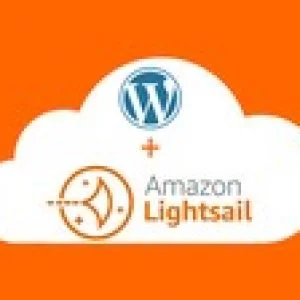
There are no reviews yet.