
Informatica Power Center Data Integration tool is the top in the Gartner s magic quadrant for the past ten years with high GO LIVE rate compared to any other existing ETL tools in the market.
Informatica Power Center tool supports all the steps of Extraction, Transformation and Load process/life cycle. There are lot of other (third party) products which are offered and created around the Power Center s ability to connect to different technologies ranging from Legacy systems, Mainframes to CRM, SAP, TIBCO, HP VERTICA to BIG DATA.
Informatica Power Center Developer course, will introduce you to work with the Power Center version 10.x/9.6x to create, execute, as well as administer, monitor and schedule ETL processes and understand how these are used in data mining operations and enterprise data warehouse setup.
Informatica Power Center is an easy to use GUI based tool. It has a simple visual interface which is easy to understand and use. All the components are designed to be used by a simple drag and drop feature for different objects like source, targets, transformations, mapplets, mappings, sessions, worklets and workflows which contribute to the design process flow of the data extraction, transformation and load.
Once the objects are integrated into a package called as workflow, it can be scheduled to run as and when required with rich features to accommodate all the possibilities of a business requirement.
Instructor Details
Courses : 4
Specification: Informatica Tutorial: Beginner to Expert Level
|
24 reviews for Informatica Tutorial: Beginner to Expert Level
Add a review Cancel reply
This site uses Akismet to reduce spam. Learn how your comment data is processed.

$99.99 $14.99


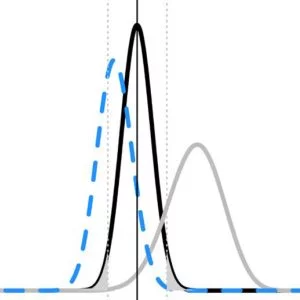



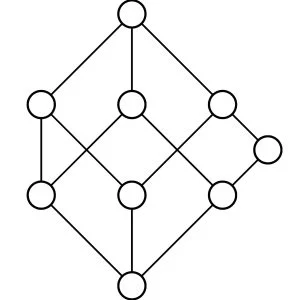
Mayank Agarwal –
Use of Datawarehouse explained well but what is data warehouse is missing
Ashwini –
Hi, This is Ashwini. I Just started the courses and really liked the way sir explained each & every thing with examples .
Shankar raikar –
good
Rahul Banerjee –
Too low key
Vishnuvardhan Desineni –
Its easy to understand
Ashutosh Kumar Ranjan –
i am enjoying it…but it would be great if you share the ppt
Sayak Naiya –
This tutorial is really amazing and wonderful… I would give it a 6 star if it will provide an environment to practice. But I know that is quite difficult.
Aman Mehrotra –
Great teacher and content is designed in a bottom up approach.
Abinaya GV –
Basics are well explained. expected little more on the advanced topics..
Bishop Red Diamond –
I have spent almost two weeks on installation and I am still not even close to finishing the installation. Installation not so helpful. For example, I have watched the video several times but did not see anywhere that eworcl was used until when he was doing the informatica installation. I am already very discouraged of taking this course and considering taking with a different tutor. I should be done with the lectures by now but I am stranded on the installation. : (
Srikanth Padala –
I Upskill from basics to Next level with clear explanation and explained in simple way about what the purpose of Integration tool with good examples. I am happy to encourage to provide more videos like these. Thank you Sir.
Ban –
Good so far
Markus Borchert –
Gut erkl rt.
Shripad Kulathe –
Yes , this course is good match for me currently I am working as Oracle developer this course is an ad ons to my carrier , Trainer is also explaining very well with practical session . Thanks Sid !!!
Karthik –
Course is excellent
ukasz Wiktor Kontowski –
everything explained very well so far
Prakhar Deep –
Very theoretical with very less real world examples. Also, the subject matter is haphazard. ( For e.g proper architecture should be given. But here OLTP is introduced suddenly ..and the difference between ODS and staging was not clear )
Bob –
Sid is very professional and you going to learn a lot, but I found some of the lectures having audio quality issues which is annoying but for the knowledge you get you can tolerate that 🙂 Thanks Sid!
Siddhartha Sarkar –
1. At times too descriptive and slow. 2. Not very organized. I would rather keep an excel about different names like logins, passwords, domain name, database name etc. and refer back during the training. This would help us the information we need to maintain in my real job. 3. Please start with an empty domain and build from scratch. So I can relate things and also build myself in parallel while I am listening to the training and would understand better the effect various configuration parameters. I think it is better to understand how to build and navigate first and then look into various configurations or options. 4. I think it is better to create separate sections all together on administration, security, trouble shooting and discuss on various scenarios and how to.
Naveen kumar y –
Good
Gary Wicke –
The topic was covered very well. Being an inexperienced user of Informatica I was interested in the development side and those chapters that focused on the ‘how to’ were very well done and I appreciated the effort and level of detail put into each presentation.
Mahesh Jagannathappa –
good
Leonardo Pizzirani –
PRO: Every single option is described in great details; Good pacing; A lot of examples. CONS: Audio is bad and not homogeneous; The auto generated subtitles are ridiculous; The video is burned in some chapters and doesn’t fit the screen; The pronunciation is filled with fillers that tend to be tiring after the first two hundred times. Anyway, this work is the result of years (2013 2016 from what I’ve seen) it’s practically impossible to improve anymore this course, but I would like to see a new version with Informatica Powercenter >10.4 in the future.
Sehrish jamil –
Unable to understand the installation process. Very confusing and unclear