
Do You Want To Create Your Own iPhone and iPad iOS 11 Apps but are not sure where to start or even begin? Are you ready to jump right into the exciting world of mobile development but have little or no programming experience? Then this is the perfect course for you!
This iOS 11 and Xcode 9 – Complete Swift 4 & Objective–C Guide will give you everything your need to start your new career in IOS 11 development, The course has been structured to support Swift 4 and Objective–C, Teaching you all you need to know from creating your first project to Submitting to the AppStore.
Create Over 25 Real iOS 11 Applications throughout the course from fun and simple games to powerful utility apps using the native features of IOS 11 devices to help you understand the process of creating applications within Swift 4 and Objective–C.
ARKit Support – Create your own Augmented Reality Application One of the brand new exciting features to come to iOS 11 this year and you can take users into a virtual world by using the devices camera you can create your own augmented reality application by displaying 3d models in real time.
Create Sticker Pack & iMessage Applications One of the many amazing features iOS 11 application development allows you can create your own iMessage extensions and sticker pack applications.
Instructor Details
Courses : 15
Specification: iOS 11 and Xcode 9 – Complete Swift 4 & Objective-C Course
|
6 reviews for iOS 11 and Xcode 9 – Complete Swift 4 & Objective-C Course
Add a review Cancel reply
This site uses Akismet to reduce spam. Learn how your comment data is processed.

| Price | $12.99 |
|---|---|
| Provider | |
| Duration | 59 hours |
| Year | 2017 |
| Level | Beginner |
| Language | English |
| Certificate | Yes |
| Quizzes | Yes |

$94.99 $12.99

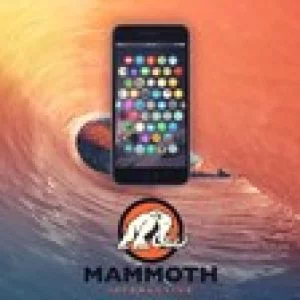




Pedro sanchez –
great info really helping me understand how everything works.
B. O’Neal –
So far so good! Very easy to follow.
Peter Buckthorp –
It was fine
Jad Moussa –
great
Marco –
Aaron does a great job in taking a modular approach to iOS app development.The course starts with small bitesize projects before before proceeding by combining these elements together to make more complex projects. Starting off by creating smaller apps and focusing on UI elements before combining them into more complex apps was very helpful for me. This course helped me design my own apps through abstracting and modularising larger apps into smaller working pieces.
Pratik Gajbhiye –
wowowowowowowow