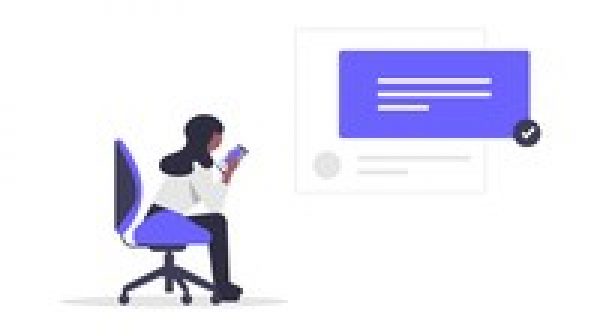
WWDC 20 introduced new and cool extension to your apps in form of WidgetKit. With app widget you can provide useful information about your app directly to your user’s home screen. With this course you will learn all about widgets and what they have to offer.
We will build various widgets in this course so we can learn by doing.
Join us in this journey and learn all about widget kit. You will learn simple widgets to configurable widgets. You will build real weather app widget which will download weather information from API and display that in small, medium and large size widgets.
You will also work with Timelines and how to schedule widget updates to display dynamic content on app widgets.
According to Apple widgetkit is:
Easily build widgets and make them available across iOS, iPadOS, and macOS using the WidgetKit framework and the new widget API for SwiftUI. Widgets now come in multiple sizes, and users can visit the new widget gallery to search, preview sizes, and place them anywhere on the Home screen to access important details at a glance. They can also add Smart Stacks — sets of widgets that use on–device intelligence to surface the right widget at the right moment, based on factors like time, location, and activity.
Specification: iOS 14 WidgetKit in SwiftUI: Xcode 12
|
User Reviews
Be the first to review “iOS 14 WidgetKit in SwiftUI: Xcode 12” Cancel reply
This site uses Akismet to reduce spam. Learn how your comment data is processed.

| Price | $9.99 |
|---|---|
| Provider | |
| Duration | 4 hours |
| Year | 2020 |
| Level | All |
| Language | English ... |
| Certificate | Yes |
| Quizzes | No |

$19.99 $9.99





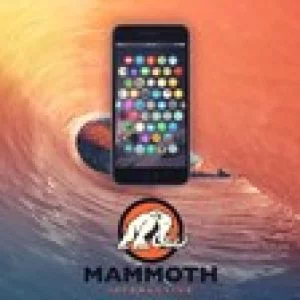
There are no reviews yet.