
iOS Notes App – Advanced Core Data, Navigation, & TableViews
$84.99 $14.99Track price
Finish Your iOS Apps Once and For All.
Whether you are working on your own apps, a client’s, or the company’s you are working for, by building the iOS notes app with an emphasis on Core Data, you will be able to implement various features and capabilities into the iOS applications you are developing and plan to develop.
Core Freaking Data Boi.
After completing this course you WILL be able to utilize top Core Data features such as deleting, creating, and updating documents, NSPersistentContainer, ViewContext, NSFetchRequest and more.
Fill in more gaps!
You will also be able to implement various features around iOS development like UIAlertController, UITabBarController, Programmatic Auto Layout and more!
Watchu waiting for?
Start learning iOS Development and Core Data today.
Instructor Details
Courses : 5
Specification: iOS Notes App – Advanced Core Data, Navigation, & TableViews
|
20 reviews for iOS Notes App – Advanced Core Data, Navigation, & TableViews
Add a review Cancel reply
This site uses Akismet to reduce spam. Learn how your comment data is processed.

| Price | $14.99 |
|---|---|
| Provider | |
| Duration | 4.5 hours |
| Year | 2019 |
| Level | All |
| Language | English |
| Certificate | Yes |
| Quizzes | No |

$84.99 $14.99

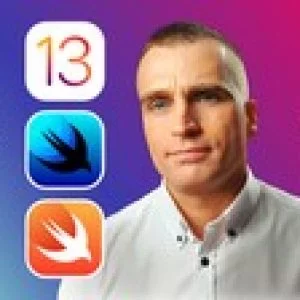

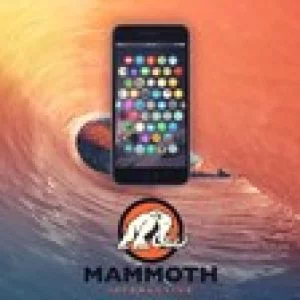


Jonathan Go –
Excellent course on creating an app from scratch and implementing Core data! The instructor did a great job in teaching step by step on how to do layout via code, setting up tableviews, creating models, populating the tableviews and eventually migrating everything to Core data! It’s a complete app course with detailed, simple explanations on how and why things are done a certain way.
Graham Wright –
Nice approach to building the exercises up sequentially, with exactly the right results at the end. Very enjoyable, and easy to follow even if the instructor tends to speak a little fast! Thanks for a great course!
William Friend –
This was a very well put to gather course for the current version of Xcode and Swift. It was a little fast a moments, but that is what the pause and rewind is for. I own a number of the instructors other courses and will not hesitate to purchase his new content.
Dovi teperson –
Really enjoy the way Max teaches , simple and straight forward thx
Alfred Schmidt –
Loving it, great teacher
Philip Lehman –
I liked the content, and the pace was great. Wish the course had shown a little about how to use the storyboards and other aspects to generate the table views and such.
John Daniels –
I liked the course and the pace at which Max went through the material, I purchased 2 more of his course’s.
George Shafik –
Simple, easy to follow with helpful dialogue, lots of hints and hands on examples.
Blurzschyter –
Good but need more advance information
Hannie Kim –
Max’s tutorials are much closer to how a paid iOS developer would structure or work through building an app. He has a skill in breaking things down that is both useful and easy for people to learn.
Forrest Anderson –
I finished the entire course and learned many important and useful principles. Max moves very fast. He has lots of energy, understands the material well and this results in a fast presentation. The only reason I gave this a 4.5 instead of a full 5 is because I expected from the course description that it was going to include more than just the ability to enter and save text. The Apple notes app also allow you to add photographs. I think it should have been more clear up front what functionality would be included and what left out. That being said, this was an excellent course and I will be going back to review the CoreData sections. A large portion of the course was taken up with the programmatic UI code and CoreData came last. I would welcome more explanation of CoreData principles. The course was definitely worth the cost and worth my time. I will be doing more Max courses.
Gabor Sornyei –
It IS a beginner’s course. The Core Data part in this course only cca. 25%, with a very simple example. The rest of the time is just about configuring viewcontrollers.
Scott Bolin –
Very good course. I’ve had core data as parts of other courses, and it always made it seem complicated, but it was really well done here not easy, but much clearer. Look forward to seeing any updates, like re ordering rows, and hope adding images/pics to the notes (and not just text), though that may take a whole new course.
Arthur Murphy –
Max explains the concepts and practical applications.
hwan seok chang –
This course was helpful for me because I ‘ve been looking for advanced code.
Ryan Saunders –
This course moves quickly and there’s a lot going on. However, it was the only resource I could find which demoed Core Data the way I needed. This course helped me get my first Developer job. Highly recommended.
Rohit Wable –
Great content but needs to be updated for iOS 13. Satisfied with the choice of course.
Todd Fields –
This was a terrific course and I really learned a lot from it. I am all pumped to make my own Core Data application now with the skills I learned here.
Andrew J Spry –
So far this is a great course. I like how Max dives under the hood a bit. This helps me understand how the code works better.
Clf Rhdrhd –
so fun