
Kite Compositor: Design – Prototype – Animate – Interaction
$19.99 $9.99Track price
“It’s kind of like Sketch meets After Effects”
– A designer
Visually drag and drop layers to build complex interfaces on a WYSIWYG canvas. Add animations and tune them with the integrated timeline.
“It’s kind of like PaintCode but for Core Animation”
– A developer
Use the built–in JavaScript scripting environment to enhance the detail of each interaction. Incorporate custom logic and behavior to achieve exactly what you need.
Features
Kite is full of amazing tools and features to help you bring user interfaces to life quickly.
Path Editing
With the pen tool, you can edit animation paths and shape layers right on the canvas.
Presentation View
Present your design in full screen in presentation playback mode. Or, choose your own presentation window size while iterating.
Customize the background color and transparency of the playback window for a custom look.
Generate Native Core Animation Code
Generate zero–dependency Swift or Objective–C code for your animation
Code compatible for both iOS and Mac
No more guessing how fast something should move, how large it should grow, or how to ease between keyframes
Adaptive Interface
A simple, powerful interface that scales and adapts to your needs and the task at hand.
Touchbar Support
Specification: Kite Compositor: Design – Prototype – Animate – Interaction
|
User Reviews
Be the first to review “Kite Compositor: Design – Prototype – Animate – Interaction” Cancel reply
This site uses Akismet to reduce spam. Learn how your comment data is processed.

| Price | $9.99 |
|---|---|
| Provider | |
| Duration | 5 hours |
| Year | 2021 |
| Level | All |
| Language | English ... |
| Certificate | Yes |
| Quizzes | No |

$19.99 $9.99



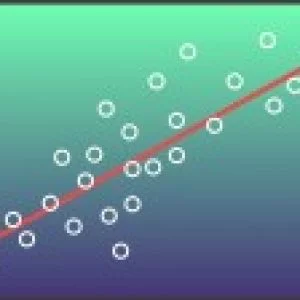


There are no reviews yet.