
Learn the the basic concepts of programming while developing games in the fun and friendly language Game Maker Language (GML).
Learn and Master Core Programming Concepts With GML.
A Powerful Tool to Create Amazing Games
We’ll learn about the essentials of programming. By using GameMaker: Studio, we can take what you’re learning and immediately apply it to actual games. You will also get a glimpse of the structure of video games.
GameMaker: Studio is a powerful and growing tool that is breaking its way into professional development. Developers often use GameMaker: Studio to quickly prototype and create games that don’t require the power of other languages, like C++, Java, and C#. Hotline Miami, Spelunky, TowerFall Ascension, and Gunpoint are only a few examples of the great games that can be created with GameMaker: Studio.
Content Overview
While designing this course, I kept absolute beginners in mind. When you begin this course, you will be taken from the very basics and work your way up to the more complex concepts. There will be several quizzes along the way to test your knowledge of the concepts you are learning.
By the end of the course, you will understand core programming concepts, how to create games in GameMaker: Studio, and you will have a cool maze game that you can show off to your friends and family.
Instructor Details
Courses : 1
Specification: Learn to Code in Game Maker Language
|
17 reviews for Learn to Code in Game Maker Language
Add a review Cancel reply
This site uses Akismet to reduce spam. Learn how your comment data is processed.

| Price | $12.99 |
|---|---|
| Provider | |
| Duration | 3.5 hours |
| Year | 2015 |
| Level | Beginner |
| Language | English |
| Certificate | Yes |
| Quizzes | Yes |

$19.99 $12.99

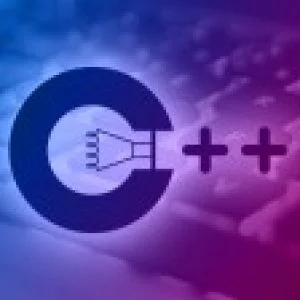




Beth Meyer –
its a little bit slow to actually get to the coding, but i love the guys accent 😀
Ari Surprise –
As someone who understands how to code a data structure from scratch, I find this course generally digestible & informative, but at the same time, it has some odd stop gaps in explanation of what gamemaker is actually generating under the hood as the course progresses, leaving my understanding of what I’m working with more abstract than preferable with that knowledge, and without that knowledge to guide my thoughts, I can’t help but feel I’d be more lost. Most notably, I’ve felt the descriptions vague in the lectures on alarms and passing arrays by reference/value describing what array accessors are. calling ‘@’ a sort of dereferencing operator would probably have been confusing to many, but it would have clarified the whole purpose of the lesson much sooner, and after all, if you’re here looking to take this course, you are one of the few not looking to make a game without coding like gamemaker can afford. I still don’t feel like the given description of alarms gave me a good idea of what to expect the output to be from that video alone: whether I’m dealing with a listener for something? a timer? a variable that increments per step/frame & waits for a sentinel value to execute a script? I’d still have to look elsewhere to get that sort of answer, but that kind of discussion would help guide those with fair knowledge of coding who are just looking for a tool to expedite their throughput with gamemaker. I’d have liked to know about parent objects a lot sooner since that’s the closest I’ve seen gamemaker get to giving users polymorphism, which is the sort of thing you’ll save a lot of time, effort & management issues with as you’re refining your data model. The first project is a good place to start, certainly, & I hope subsequent courses give details for executing more nuanced games with fairly universal details like fine tuning hit boxes & varying them per frame, managing in game data models such as an inventory of collectibles, or changing the environment (assuming gamemaker has a way of referring to backgrounds, whole or tiled, & some way of changing those choices in gml, & not just changing object instances), as these are the sorts of features people who want to learn how to code in gml can’t implement without learning to code.
Blake Schneiderhan –
Great starting point for getting into Game Maker and gml. It was not too overwhelming, and the instructor explains each step fairly well. I would say to improve this lecture, the quizzes should be either more frequent, or longer. Also, EVERY answer should give a reason WHY its the wrong/correct answer just to reiterate the lessons and help the student remember whats being taught. Also, as a complete novice to Game Maker and coding, It would be very helpful if the instructor could give more examples in section 2’s lessons, on how they could apply in a game making scenario vs just using show message. All in all, I enjoyed it, and I am satisfied with my purchase of this course.
Ramon Borreul –
Even if you aren’t using Game maker 1.4 this is still a pretty good tutorial. The beginning parts about adding sprites is a bit hard if you’ve never touched game maker before. However, if you can get into section two, the real fun starts and you learn a LOT very fast. Be ready!
V Ables –
Good, clear explanations of gml coding. This is not the current version of GameMaker, but it’s the only coding course I’ve found. It’s enough to get you familiar with the concepts so you can study further on your own from the GM manual. It would be great if the author would update it to GameMaker Studio 2.
Jano –
Very informative and excelent tutor, teaching that important stuff what we need.. hope to see another tutorials from you
denis vithani –
Even though the course‘s objective is to learn GML I feel like we didn‘t really learn a lot of functions (70% complete). I feel like there is a lot left out and the ones that are included not necessarily that useful.
Abhishek Patel –
Very basic to be avoided if you have been using gamemaker for while. But for beginners who have never used gamemaker this is one course I recommend. Wish for each and every items explained there was mention of examples where they could be used for, which is done very less. Some code could have been simpler, nonetheless the tutorial is packed without any nonsense and the author has taken time to rehearse the code rather than recording on the go. Good job.
Waqas Sardar –
Very good for beginners. Everything is explained in a simple and easy to follow manner, which makes it a good course to go through for beginners to coding or newcomers to GML.
Misael Chavez –
Could go a little more into detail.
Varun Bhalerao –
Good but will take time to learn better and explaining is good but the coding part has not come yet will wait. Better now as starting coding.
Sergei Kolupajev –
Video quality a little bad for 720p in my personal opinion. And a little difficult to understand some words teacher said in English language, because i’m Russian. But it’s my personal problems 🙂
Robert Cox –
At the current point in the course I have not learned anything I did not already know.
Brandyn Duncan –
Je clearly put time into making the course, it just doesn’t flow and even some of the lectures cut out early or part of the screen that we need to see doesn’t show.
Ivo Capelo –
Didn’t inform it was for Game Maker 1 which is no longer sold instead of 2
Veronica Ulrich –
Very easy to understand and very quick instructions.
Lindsay Saunders –
learned a lot