
While Adobe Photoshop CC is a phenomenal tool for graphics and photo professional, it is overkill for many users’ needs. In this series, you’ll learn how Photoshop Elements can be used to achieve fantastic, professional quality results for a fraction of the cost.
Andy Anderson shows how to use the tools and techniques in this powerful photo managing and editing program. This course is designed for the absolute beginner, meaning no previous experience with Photoshop Elements is required. You will start by learning about the Elements interface, including how to access multiple images, use rulers and guides, and control grids and guides with preferences. From there, Andy will teach you the various capture techniques, how to get organized with the Elements organizer, and how to organize with albums, stacks, and catalogs. This video tutorial also covers basic image techniques, controlling image edits with selection, gaining control with layers, and working with color. You will also learn about the effects and filters in Elements, as well as additional special effects such as creating custom brushes, generating reflections, and replacing image color. Andy will also teach you how to work with text, and about the output options in Elements. Finally, you will cover how to create a personalized greeting card, produce a photo book, and generate contact sheets, among other additional considerations.
Instructor Details
Courses : 19
Specification: Learning Photoshop Elements 13
|
24 reviews for Learning Photoshop Elements 13
Add a review Cancel reply
This site uses Akismet to reduce spam. Learn how your comment data is processed.

| Price | $11.99 |
|---|---|
| Provider | |
| Duration | 9 hours |
| Year | 2017 |
| Level | Beginner |
| Language | English |
| Certificate | Yes |
| Quizzes | No |

$49.99 $11.99

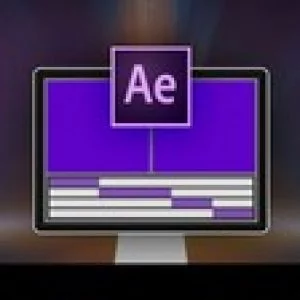




Kenneth Harmon –
This course was amazingly easy to understand. This instructor was great. He was interesting, and made it a pleasure to listen to.
Maes Hugo –
This course delivers what it should: ease into the program by organizing first, then start to ‘play’ with pictures and all the things PE13 can do. I’m very pleased with the attitude of the teacher, it’s pitch perfect for me! And I do love the Undo option as well ; )
Ed Barrett –
Nice production with clear video and audio, very professional. The subject is presented well and is easy to grasp.
JOHN RENAUDETTE –
WOW……….THANK YOU SO FUCKING MUCH………..SORRY BUT REALLY NOT I TRULY LIKE WHAT YOU DO
Cheryl Fair –
The instructor is easy to understand and personable.
Sareyboth Uy –
Very easy to follow and to the point.
Shannon Ervin –
I’m finally taking time to learn. I think I’m going to learn a lot. I love how everything is explained step by step. Excited for more!!
Scott Zey –
This is the best course on Photoshop that I have taken. The information is clear and concise step by step instructions that are easy to follow. Each section builds on the previous so you never feel lost. I highly recommend this course.
Patricia Bashford –
I learn something each lesson that I did not know and the explanations are very clear.
Durand Curtis –
He throughly explains everything.
Shamji Patel –
Clear delivery and engaging. Easy to understand. Good clear voice.
Marjorie Ford –
explains everything clearly, not assuming you have previous knowledge of photoshop
Pier Lanciotti –
Great lessons Great teacher
Donald Cummings –
Excellent step by step introduction to Photoshop Elements 13.
Lydia Claassens –
Very easy to understand and to follow! Excellently explained!
Gail Prestera –
Clear & easy to follow
Skycowboydk@yahoo.com –
Good audio. Easy to follow instructor and everything is very clear. The instructor does a great job in lesson sequences and building on previous knowledge so all lessons a very clear. I certainly felt that every facet of Photoshop 13 was well covered and I have a great foundation or knowledge to work from.
William Goodwin –
I find this course very thorough and well explained. The examples are excellent and easy to understand. The instructor (Andy) is very knowledgeable and is a great teacher. The pace is just right and I find it useful to be able to go back and repeat lessons if necessary. There is so much to learn in Elements and the pace of this course is perfect.
Mandy Swallow –
Plain speaking, easy to follow.
Vinay R. Rao –
I have been using Photoshop and Photoshop Elements for a while but took this course as a refresher. Great detail! I learned a lot of new tricks!
Bob Bishop –
Andy does a great job. Lots of enthusiasm and very knowledgeable.
Annette Thomason –
So far, so good.
Dean Welsh –
The best teacher. Can’t wait until he gets PSE 2018 out.
Cynthia Garcia –
Yes,very much so. I m not embarrassed about not knowing basic tools, it s at a good pace and clear to understand.