
Make Games without Code? Master Visual Scripting in Unity!
$94.99 $11.99Track price
Hello and Welcome!
I’m your Code Monkey and in THIS course you will learn how to make Games without writing any code!
This course features multiple games all made completely using Unity Visual Scripting and without a single line of code.
I specifically designed it to include multiple games so you can learn to use Visual Scripting and apply it to any genre you can think of.
With the knowledge you will learn from this course you will then be able to make any game you want!
About me, I’m a Professional Indie Game Developer with several successful games published on Steam covering a wide range of genres, I’ve been Programming for over 20 years and using Unity for almost 10.
Also a couple of years ago I started a YouTube channel making Free Video Tutorials to share the knowledge I have accumulated to help you learn how to make YOUR OWN games.
If you’d like to try out my learning style before purchasing the course you can watch the over 350 Videos available for Free on the YouTube channel. They are presented as clear step–by–step tutorials just like this course.
The course also includes the Complete Project Files for every single lecture.
Specification: Make Games without Code? Master Visual Scripting in Unity!
|
13 reviews for Make Games without Code? Master Visual Scripting in Unity!
Add a review Cancel reply
This site uses Akismet to reduce spam. Learn how your comment data is processed.

| Price | $11.99 |
|---|---|
| Provider | |
| Duration | 21.5 hours |
| Year | 2021 |
| Level | Beginner |
| Language | English |
| Certificate | Yes |
| Quizzes | No |

$94.99 $11.99

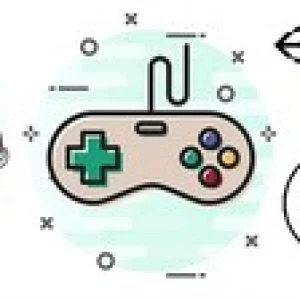

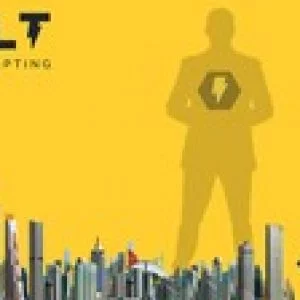


Nik Nak –
This is a fantastic course. I’ve been trying to learn how to code for so many years but for some reason lines of text just does not register in my brain. I think for me (as a casual developer) this would be more than enough to make fun little games. The course covers a TON of content to get started. I seriously hope the instructor continues to make more courses on visual scripting! Perhaps on more genre based mechanics. I would love to see courses on more management/tycoon/rts games to see how it can be done with visual script!
Katie Febre –
Great Instructor. Moves a bit too fast though.
Anand Shroff –
project overview is really good ,but it would be nice if you keep one section about unity visual basics
Mehdi Emami –
So far so good! I came from Blueprints in UE4 and this course helped me so much with Bolt in Unity 🙂 If you want a Visual scripting course from an instructor who knows what he’s talking about, this is the best fit for you!
Igor Gebien –
Wow. This is super polished I’m so excited to start lol
Jim Ward –
Very good course for people new to programming. The instructor is clear and the visual scripting really helps visualize your program.
Bryan KS –
Learn a lof , highly recommended !!
Mark Allen –
So far it looks beginner friendly, which is what I was looking for.
Michael Jones –
Great content, as advertised. The instructor does a good job sprinkling in deeper explanations of specific functions and features.
George Bennett –
Because it is very well described and easy to follow
Andrew Malcolm –
If you are new to unity and bolt then this course may be a bit too advanced as it doesn’t explain the basic concepts that make up unity development. It does a good job of stepping you through the creation of several game types although it is very fast paced.
Alka verma –
he doesn’t teach he just do and follow he is fast and bad at explaining
Kai Krutscho –
I use ur course on 2021.1.13f1. Right now we are at the null check. so far rly good. Some things are named different, but thats due to the Unity Version, and if u have a clue what should be done it’s no big deal handel the different names/graph icons. I am from German, and english is not my nativ language, but i can fully understand all you say. gr8 work so far.