
Understanding the MapKit and CoreLocation frameworks are fundamental components of becoming an advanced iOS Developer. In this course, I teach you everything you need to know about the two frameworks from the ground up, from the basics to the advanced stuff.
You will also learn how to structure your code like a professional, write super clean and reusable code, and implement some cool animations and functionality along the way!
You’re not just learning how to work with map kit here, you’re learning how to code like a pro, from a pro. My name is Stephan Dowless and I have been a professional iOS Developer for 4 years now. Take a look below to see what you will be learning in this course.
What you will learn:
MapKit & CoreLocation
How to enable location services
How to request user location
How to display user location on map
How to center map on user location with animation
How to search for locations on map
How to display locations on map based on search results
How to define a custom region on a map
Implement custom zoom functionality to show certain annotations
How to select/deselect annotations
How to get directions from user location to a selected location
Instructor Details
Courses : 8
Specification: Map Kit Mastery: iOS 12 & Swift 4
|
13 reviews for Map Kit Mastery: iOS 12 & Swift 4
Add a review Cancel reply
This site uses Akismet to reduce spam. Learn how your comment data is processed.

| Price | $14.99 |
|---|---|
| Provider | |
| Duration | 5.5 hours |
| Year | 2019 |
| Level | All |
| Language | English |
| Certificate | Yes |
| Quizzes | No |

$84.99 $14.99

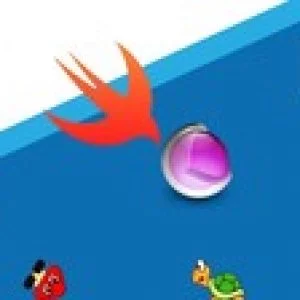



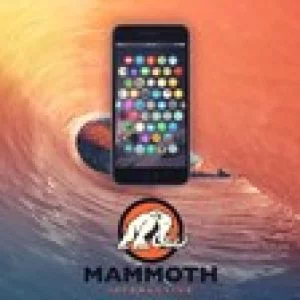
Eddie Parker –
Learning a lot about Map Kit and the instructor explains things very well
Forrest Anderson –
Stephan did a good job of introducing a complex subject. Previous to this course I had only been able to find simplistic introduction tutorials to MapKit on YouTube. This was an appropriate next step and provided a good overview to the subject as well as some complex interactions with the map. This tutorial uses programmatic UI, which may be new to some users, adding a level of complexity that is healthy but also may be more challenging for users that are accustomed to only doing layout in Interface Builder.
John Grauel –
Font too small Too much of screen unused Audio a little low but keyboard noise is EXCEPTIONALLY IRRITATING.
Muhammad Junaid –
He is guts to explain everything very well . I love the way he teaches the concept : ) Definitely recommend this course to master mapkit and some custom views : )
Mitsuyoshi Matsuo –
Your course is sooo logical and easy to understand visually!! I try to study this course many times!! Thanks!
Mena Bebawy –
I didn’t learn any new I was guessing that he will implement pan gesture but he took it easily and implemented by swipe gesture this course is considered under beginners level
Keishan Rodriguez –
The course is pretty good..learning alot
Ryan Migallos –
As a beginner this is exactly what i’m looking for very informative and i learned a lot from the start.
Matthew Lyles –
really good so far, i feel the instructor has grown as far as making things clear and easy to follow. i would seriously get every course this guy does from now on. all his courses are project based, which i think is the best way to learn
Mohammed Afsal –
The presentation was awsome, everyone can follow it…
Gulsan Borbhuiya –
such a worst course. He didn’t even explain the concept properly
Giorgio Giannotta –
This course is very interesting
Shashank B S –
This course has been amazing so far! I had to implement a similar feature in one of my projects and this tutorial has been of great help! The explanation is also very clear.