
Learning CMake was never so easy!
Welcome to the course Master CMake for Cross–Platform C++ Project Building, where you will learn the CMake tool from the beginning. After completing this course, you’ll be able to
Build CMake based projects,
Export your project, and
Link your executable against any CMake/ Non–Cmake based library
Enroll Now and enjoy the 3.5–hours ride to learn the most powerful way of building the C++ projects.
This course is made after extensive research on Stackoverflow, Quora, Reddit, Youtube, and other Q&A websites to handpick the concepts which are difficult to understand for the beginners. The course starts with compiling a simple C++ code; and, over the modules, various functionalities are added as the complexity increases.
The broad outline of the course is as follows:
Section 1:
Problems associated with NOT using a build system
Difference between a build system (Make) and a meta–build system (CMake).
Section 2:
Installation of CMake
First executable using the CMake
Section 3:
Managing large projects using sub–directories
Section 4:
Variables, Lists, and Strings
Scripting Capabilities of CMake
Section 5:
Flow Control commands (If–else commands and the Loops)
Functions, Scopes, Macros, Modules, and Listfiles.
Section 6:
Configuring a project using Cache Variables
Instructor Details
Courses : 1
Specification: Master CMake for Cross-Platform C++ Project Building
|
35 reviews for Master CMake for Cross-Platform C++ Project Building
Add a review Cancel reply
This site uses Akismet to reduce spam. Learn how your comment data is processed.
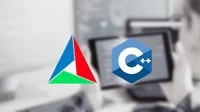
| Price | $10.99 |
|---|---|
| Provider | |
| Duration | 3.5 hours |
| Year | 2022 |
| Level | Beginner |
| Language | English |
| Certificate | Yes |
| Quizzes | Yes |

$19.99 $10.99






Kritika bansal –
Recommend for absolute beginners!
Chrish Bailey –
Lectures with logical flow of ideas. Nice.
Brady Simmons –
Best cmake tutorials ever.?
Noah Reddy –
This is by far the best CMake video on the internet. After watching this, I went back and cleaned up my terrible CMakeLists file. Everything is just so straightforward in these lectures. Thanks, Instructor!
Emma Sean –
Excellent course(video, audio quality, content, slides etc.) Internet is full of obsolete documentation about CMake. I would really love if people start writing CMakeLists files using this modern approach.
Arjun Gupta –
Seen some videos on CMake…so far this is the best of them… Incredibly simple and straightforward
Oliver Nathan –
Finally, a good tutorial that shows how to install a package properly.
SanjanaRaju –
crisp and clear explanation! Going good so far!
Jonathan L pez –
De momento nivel muy b sico…
George P –
I once spent more than 5 hours figuring how to install and export a package. Not any more. Just perfect course…
Krishnan swami –
Nice course for beginners
Ziyuan Lin –
I had little knowledge of CMake and this course is highly informative especially when the official CMake documentation is cryptic for me. Good coverage but I hope the course would talk about generator expression, testing, and what CMake will generate for Visual Studio (cross platform as the title suggests). Also, maybe the instructor can show what’s inside the config.cmake file when introducing exporting packages?
George Bitiusca –
This covers everything you need to get started with using CMake. Very good pace throughout, straight to the point, very clear slides, no wasted time. A good investment.
Evandro Trajano Bitencourt –
It just need s to be done examples in another platform, at least windows and osx
David Hornfeck –
A really good course for a beginner. I would have expected a broader view in cmake cache variables and a chapter about target independent cmake commands and good practices so that code can be executed platform independently. But all in all this was a good course to get started with the basics of cmake.
Bartosz Mikulski –
Good intro for beginners.
Praveenkumar Darapureddy –
I got exactly what I expected from this course. Thank you very much Milan.
Mehran Mehr –
Practical and Intuitive!
Olivier Cusson Larocque –
Very useful course for CMake beginners. It sets you on the right track in a well organized manner. It is easier then to complement your knowledge with other resources found on the Internet.
Prasun Sinha –
No comments
Reza Tasooji –
The course is good but the name of the course needs to change to introduction to cmake rather than master cmake. The instructor jumps topics related to generator expressions and just mentions them very briefly, which I think he can easily creates a section or two explaining this topic. The examples are simple and easy to follow but they are too easy. Section 9 of the course, linking external libraries, helps a little. Overall this is a very good course to start with cmake and the instructor provides enough information to learn how cmake works.
Michael Amaya –
You need previous experience in linux, but this course explains the basics of using cmake and even goes into some more advanced topics. Definitely useful for c++ programmers.
Peter Ritter –
Nice course! Well presented. However,there was no mentionof techniques to deal with lots if files. Normal projects have a lot more thant two files sometimes dozens even hundreds. Listing them all manually is error prone. There are ways for cmake to automatically fetch .h .cpp file names from a directory. Also, I didn’t see any mention of unit testing. Testing is a big part of development and there are probably ways to run unit tests after building. Would be nice if the author could add such info. Thank you.
Sandeep Samaylal –
Really easy to understand and most concepts are covered.
Laxmi Jain –
Very well expalined
Roberto Turrado Camblor –
I’m liking it a lot until now. Very thorough, and doesn’t rush to explain things.
Arthur Lisboa –
The course is thorough and starts from the basics as no other that I could find. I learned much and am pleased, even about some linking details in C++. I give it 4/5 stars because of two areas that could be better. 1. The author could have added one or two more complex examples as a last section to show unexpected, but common issues f.e., syntax to use certain standard libraries. 2. The lessons are given in a foreign accent with minor grammar mistakes. They can still be understood, but the use of a native reviewer/narrator would have made the course experience better.
Imanox Dev –
CMake still seems a bit messy and advances to me, but this was definitely the best material on it I could find and it solved many of my previous questions.
Frederick –
Very thorough explanations. Hard to understand accent at times.
Ricardo Pesce –
Great teaching! Clear and gradual!
Roman Savchenko –
1. Covered only general topics, not advance 2. No cross platform examples.
B. Student –
I’m not sure I need to know some of this control flow stuff. But I would guess that if I see some of these things used in a CMake file IRL I should run away.
Liang Chengwen –
Resolution of videos are very good. Content explanation is clear. Pace of teaching is OK so far.
Taegyun ha –
It was very good crash cource, which was also very practical
Asif Iqbal Patel –
So for simple and easy to follow, I wish building on windows too was included