
Matplotlib is a multi–platform data visualization tool built upon the Numpy and Scipy framework. One of matplotlib’s most important features is its ability to play well with many operating systems and graphics backends.
In this course, we hit the ground running and quickly learn how to make beautiful, illuminating figures with Matplotlib and a handful of other Python tools. We understand data dimensionality and set up an environment by beginning with basic plots. We enter into the exciting world of data visualization and plotting. You’ll work with line and scatter plots and construct bar plots and histograms. You’ll also explore images, contours, and histograms in depth. Plot scaffolding is a very interesting topic wherein you’ll be taken through axes and figures to help you design excellent plots. You’ll learn how to control axes and ticks, and change fonts and colors. You’ll work on backends and transformations. Then lastly you’ll explore the most important companions for Matplotlib, Pandas and Jupyter, used widely for data manipulation, analysis, and visualization.
By the end of this course you’ll be able to construct effective and beautiful data plots using the Matplotlib library for the Python programming language.
About the Author
Benjamin Keller is a postdoctoral researcher in the MUSTANG group at Universit t Heidelberg’s Astronomisches Rechen–Institut. He obtained his PhD at McMaster University and got his BSc in Physics with a minor in Computer Science from the University of Calgary in 2011. His current research involves numerical modeling of the interstellar medium over cosmological timescales.
Instructor Details
Courses : 212
Specification: Matplotlib for Python Developers
|
1 review for Matplotlib for Python Developers
Add a review Cancel reply
This site uses Akismet to reduce spam. Learn how your comment data is processed.

$89.99 $14.99




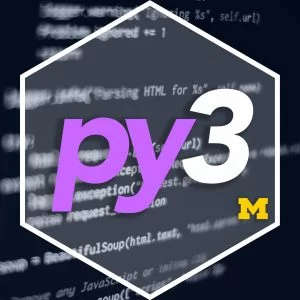


Joseph Hill –
I’m a bit disappointed so far. I haven’t been able to find the code that they’re using in the video which makes it very hard to follow along and almost impossible to try examples. The instructor isn’t pausing long enough on the code to type it in so I have to keep pausing the video to type in what’s visible.