
Microsoft Project: MS Project 2013, 2016 &2019 comp./ 8 pdus
$199.99 $11.99Track price
Microsoft Project for Project Management Mastery – Provides 8 pdus!
THIS IS NOT A This feature does this , This function enables this COURSE. YOU WILL LEARN STEP BY STEP CREATION OF A PROJECT PLAN THROUGH A REAL PROJECT EXAMPLE.
Welcome to the most comprehensive Microsoft Project Course!
BEGINNER TO EXPERT!
Create a real–life project plan
Learn the practical implications of MS Project 2013, 2016 and 2019
10+ Hours of Comprehensive Content
Learn Project Management needed to use Microsoft Project
Note that, this course provides:
Lifetime access
30 Days FULL REFUND of your money is guaranteed if you will not be satisfied with this course
By enrolling in this course, you will be able to:
Create your project plans in MS Project 2013, 2016 and 2019 STEP–BY–STEP
Learn how to create a project plan through a real–world project example
Get prompt answer & support from the instructor
Learn what you should have before creating your project plan in MS Project
Earn 8 PDUs if you are a PMP already
Earn 8 Contact Hours if you are a PMP candidate
This course is for professionals who want to use Microsoft Project 2013, 2016 and 2019. Microsoft Project has several features to discover. In this course, you will learn all of these features.
Instructor Details
Courses : 1
Specification: Microsoft Project: MS Project 2013, 2016 &2019 comp./ 8 pdus
|
11 reviews for Microsoft Project: MS Project 2013, 2016 &2019 comp./ 8 pdus
Add a review Cancel reply
This site uses Akismet to reduce spam. Learn how your comment data is processed.

| Price | $11.99 |
|---|---|
| Provider | |
| Duration | 8.5 hours |
| Year | 2020 |
| Level | All |
| Language | English |
| Certificate | Yes |
| Quizzes | Yes |

$199.99 $11.99

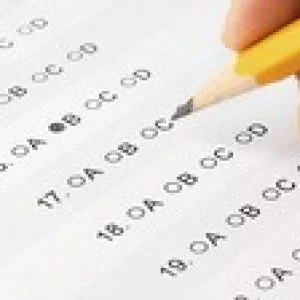




Noor Alam –
Very Informative Course , Thanks
John Milks –
Very well laid out! Very Impressed
Dimitri Zubarev –
I really liked this course as I could follow along together with the instructor to create him/mine project in my version of Microsoft Project, and as he took me from a beginner to intermediate I will keep coming back to this course to recap and consolidate my knowledge. Very good course if you are serious in learning to use Microsoft Project. Thank you Sir
James Fenton –
He takes the time to provide the important details which are key for understanding even complex topics!
Michael Tyra –
It turned out to be quite informative and even had a little bit of PMP training in there.
Jose Philip –
good with nice examples
MOZZAM UDDIN AHMED –
Excellent course, in 5 hours given all the details how to use MS Project Professional. Thanks Mr. Sabri.
Michel Cardin –
I like the examples, step by step and explanations on what circumstances we use different options. Example is relistif
Susan Gagliardo –
This was only the first segment of the course, but did not give examples of Finish to Finish and Start to Finish. Did not explain FS for lead and lag designation.
Mechelle Montesclaros –
Easy to follow
Juan Contreras –
The instructor explains with order and very ilustrative the different concepts , as simple as it is… no complications. This is a very value added for this course.