
If you’re in a DevOps, Cloud or SRE role, you’ll understand how important monitoring & alerting is. You cannot build a successful application, or run a company without having a system that monitors your systems and applications and reports when something goes wrong. You need instrumentation in order to be successful.
Prometheus is the leading open–source monitoring system that can collect metrics from all your systems, including Linux servers, Windows Servers, Database Servers and any application you have written. It’s inspired on Google’s Borgmon, which uses time–series data as a datasource, to then send alerts based on this data.
This course will show you how to install and configure Prometheus on a Linux server. This course will use a VM on DigitalOcean, but you can install Prometheus on any modern Linux OS. We’ll show you how to make visualizations (graphs) using Grafana. When building these graphs, you’ll get to know PromQL, the language to query Prometheus and get meaningful data displayed. You’ll also learn how to setup alerts to receive notifications when something goes wrong. Lastly, we have a section on use–cases to showcase you some real world examples.
You get a $100 DigitalOcean coupon when you enter a valid payment method to be able to install Prometheus on DigitalOcean.
Instructor Details
Courses : 7
Specification: Monitoring and Alerting with Prometheus
|
18 reviews for Monitoring and Alerting with Prometheus
Add a review Cancel reply
This site uses Akismet to reduce spam. Learn how your comment data is processed.

$24.99 $14.99






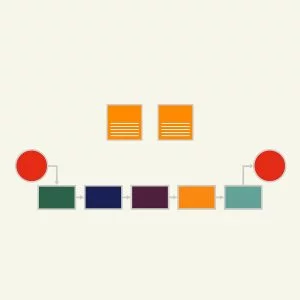
M Pandu –
Good course. But, I could not able to understand the configuration of files. I still may need some other skills and yaml/json format knowledge
Stephan –
Kompakt und gut erkl rt. Keine Zeit verplempert.
Manoj Maracheea –
Learned a lot about Prometheus setup and configurations. Thank you for this amazing course.
Satheesh Kumar Maddireddy –
thankyou
Hema Puli –
good!!
Karthik Srinivasan –
Pros 1) You have covered a lot on Prometheus. 2) You have shared a lot of scripts which helps us. Cons 1) I was feeling theoretical in many places. 2) Screen size was small in some places, was difficult to read. Thank you. 🙂
MANAS NAYAK –
Good course
John Grasett –
It’s very good so far!
Marcin Kowalski –
the monitoring instructions are very lackluster and barebones. I bought this course hoping for more complex examples.
Singh –
Understanding script and set up looks not explanatory to beginner.
Amadou Diop –
Excellent!!Very Good!!
Ronald Llewellyn –
Covers Prometheus and common integration uses.
Ninad Desai –
Really good course for those who want to learn Prometheus from scratch
Vivienne –
Excellent course and well explained
Murzin Dmitrii Alexandrovich –
Very robot like narrating. A lot of actual configuring without explaining things and concepts.
Ronan Lucio Pereira –
It’s an excellent course and very well explained. I just missed a few more hours of courses diving a little bit more into some config options and widely exploring some scenarious
Nageswararao T –
na
Kartik Srivastava –
Sound is very low. Couldn’t hear properly what the trainer is trying to say.