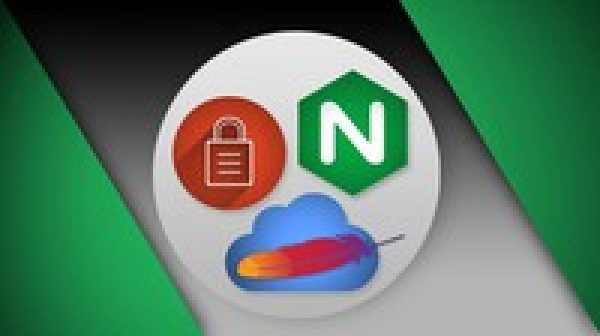
Welcome to our latest course, which will guide you through the process of installing, securing, and configuring NGINX or Apache on an Ubuntu web server. You will also learn to encrypt all web traffic, using a Free SSL certificate from Let’s Encrypt.
APACHE Section:
This course begins with exploring the most widely used web server technology available, Apache. Statistics show that Apache is used to run over 65% of all web servers around the world. Understanding how to work with Apache, is an instrumental part of the web development process. Students will learn the following key concepts:
Deploying a virtual server on Digital Ocean
Working with dynamic, static and floating IPs
Using Terminal for remote authentication
Installing and configuring LAMP Stack on Ubuntu 18.04
Testing PHP
Hosting Multiple Domains on one Apache Virtual Server
Configuring Virtual Host Files and Directives
DNS Zone File Configuration
NGINX Section:
NGINX is now considered the most powerful, efficient, and secure web server technology used to host web applications of all sizes and complexity. The software is open–source, and is designed for maximum performance and stability. It also aims to correct many of the short–falls of Apache, when it comes to delivering content to your end user. NGINX can be used for web serving, reverse proxying, caching, load balancing, media streaming, and much more.
Specification: NGINX, Apache, SSL Encryption – Certification Course
|
2 reviews for NGINX, Apache, SSL Encryption – Certification Course
Add a review Cancel reply
This site uses Akismet to reduce spam. Learn how your comment data is processed.

| Price | $19.99 |
|---|---|
| Provider | |
| Duration | 3.5 hours |
| Year | 2020 |
| Level | Beginner |
| Language | English ... |
| Certificate | Yes |
| Quizzes | No |

$109.99 $19.99





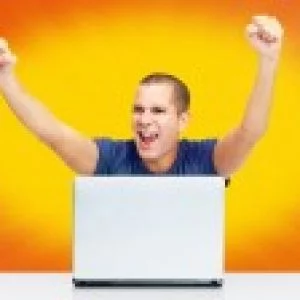
Rodrigo Daniel Legoff –
Good
Cesar Martin Zamora Espillco –
Very good