
This training series will explore how you can utilise Javascript to write scripts for Photoshop. Whether you are a professional retoucher, photographer, hobbyist or artist, these skills will help you to smooth out your Photoshop pipeline so that you can spend less time doing file administration and more time actually creating the art.
You will start with the very basics with no assumed knowledge of scripting or programming. By the end you will be able to write efficient markup transfer systems, intelligent file save scripts, control panel interfaces and preference storage systems.
This course is highly recommended for anyone who wants to kick their Photoshop skills up to the next level!
Instructor Details
Courses : 1
Specification: Photoshop scripting for artists
|
1 review for Photoshop scripting for artists
Add a review Cancel reply
This site uses Akismet to reduce spam. Learn how your comment data is processed.

| Price | $11.99 |
|---|---|
| Provider | |
| Duration | 8.5 hours |
| Year | 2019 |
| Level | Beginner |
| Language | English |
| Certificate | Yes |
| Quizzes | No |

$64.99 $11.99





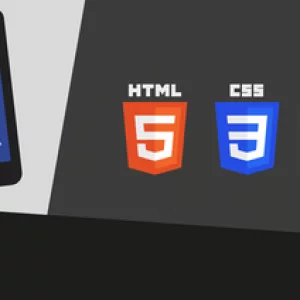
Lukkar . –
When it comes to advantages. Material is developed in systematic and clear way. Almost all lessons are based on real life examples which you could expect to experience in studio. Also style of lesson is thought out to provide necessary workflow for your scripting. Videos are tailored to artists by using simple visual cues e.g. animations (cabinet allegory), and step by step approach without too big shortcuts to follow. You don’t have be expert in JavaScript to track instructor, level of complexity is raising steady but not too fast, so you should be able learn without bigger problems. Each further lesson has some revision of previous material, explanations of steps to follow to execute current script, suggested breaks for rest, sometimes suggested challenges to check your knowledge, summary what we have done in lesson and resources to use (link to documentation and code). At the end of the lesson we have short information what would be in the next lesson. Most lessons are circa 1h. Also James try to answer professionally to any questions. When it comes to disadvantages. The only serious issues which I had, it was too small font in script in ESTK in video, which for smaller screens could be a issue, but as artist you should probably have enough big one already to cope with that. There is also lack of additional material explaining challenges and maybe bigger amount of these would be nice too. The last issue, which hard is to say is James’ fault, is that when you have older versions of PS, just like me (CS6), you could get sometimes weird bugs during running scripts due to not fixed issues then. In summary advantages greatly overcome minor disadvantages and course is definitely to recommend.