
Practical Tricks to Create your Custom Odoo Docker Image
$84.99 $9.99Track price
So, you have reached at a point to implement Odoo not in the default standard way.. Where your Odoo implementation has required many instances running in parallel and can’t be handled with a single or two servers anymore.. And the decision is to utilize Docker, as it can be scaled and managed easily as the client request increased dramatically.
Then, this course is for you..
Docker will reduce the complexity of implementing a software system that requires many supporting subsystems, libraries, external program, where sometimes a small difference of minor version or setting can cause the whole system failed to work.
Docker will solve the ’it works in my laptop’ problem we commonly face while working with developers.
I will teach you how to start creating your custom Odoo Docker Image, begins with running the official one that we got from Odoo, then tweak it to suit your needs and start generating your custom image. Direct to the point, not that much theory.
Then I will also teach you how to integrate your custom image to a Github repository (Gitlab works as well), so that every commit to the repository will automatically create a new image version..
Or, when you need to pull the repository on every docker container restart..
Specification: Practical Tricks to Create your Custom Odoo Docker Image
|
User Reviews
Be the first to review “Practical Tricks to Create your Custom Odoo Docker Image” Cancel reply
This site uses Akismet to reduce spam. Learn how your comment data is processed.

| Price | $9.99 |
|---|---|
| Provider | |
| Duration | 2.5 hours |
| Year | 2020 |
| Level | Intermediate |
| Language | English ... |
| Certificate | Yes |
| Quizzes | No |

$84.99 $9.99

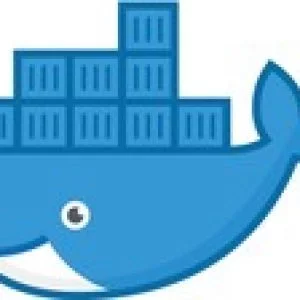

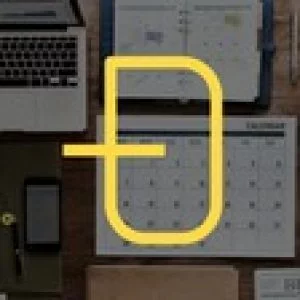


There are no reviews yet.