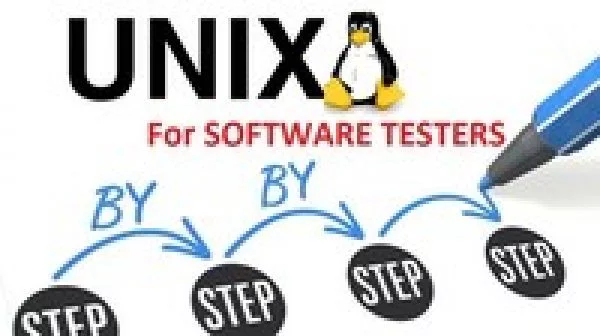
Practical Unix / Linux Commands+ Shell scripting for Testers
$99.99 $14.99Track price
**** Updates ****
December 19 – Added File Search Videos (Grep Commands)
October 19 – Updated video and audio quality of Section 1 and Section 2
August 19 – Added virtual machine setup instructions
**************** **************** ***********
Unix / Linux Command & Shell scripting for Testers
This course is specially designed for Software Testing professionals, This will take students from basic level to advance in decent pace videos.
– Here we will cover Unix commands which we can use in daily QA activities and also we have covered many interview question which are asked in interviews.
Setup virtual machine(environment)
Unix Basics to advance commands for Software Testers
Basic commands
Check Log Files
Basic files and folder operation
File Search
Content Search
Memory related commands
CPU Processing
Merging of command outputs
Practice questions
Interview Questions
In today’s competitive environment, companies need software testers who are having good understand of Unix/Linux command and shell scripting.
In many domain like Telecom, Unix commands and shell scripting are basic prerequisite to start working.
This course if very useful for professional who are looking opportunities in Manual and Automation Testing.
Instructor Details
Courses : 7
Specification: Practical Unix / Linux Commands+ Shell scripting for Testers
|
12 reviews for Practical Unix / Linux Commands+ Shell scripting for Testers
Add a review Cancel reply
This site uses Akismet to reduce spam. Learn how your comment data is processed.

| Price | $14.99 |
|---|---|
| Provider | |
| Duration | 12.5 hours |
| Year | 2020 |
| Level | All |
| Language | English |
| Certificate | Yes |
| Quizzes | Yes |

$99.99 $14.99




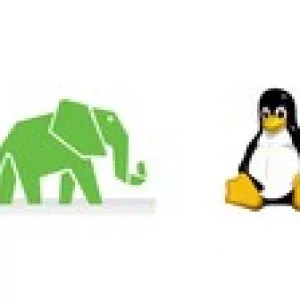
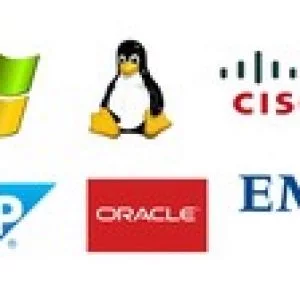
Mohit Mishra –
Some time recording is not clear. Please make sure content is not going in the end of screen.
Amish Arora –
Good to start from basics.
Joseph Sebastian –
very nice with only challenge being the quality of streaming (could be connectivity issue with the internet). But the course is very good.
Nupur jagdish chandak –
nice
Indu Thota –
yes
Aditya Kumar –
Very Interactive and Practical for the beginners, as the hands on are really effective. Hence, basics are cleared. *AWK and SED are not included. Verdict : Beginners… go for it. Intermediate : Go for it if you want to revise. Professional: Nope ! 4.5 because I was Intermediate. Thanks
Jackie Bilog –
Instructor’s presentation flickers a LOT during the course. Could not hear what commands are being used as hot keys (sounded like CTRL + Jed?). A lso noticed a bit of choppy editing. Admittedly a straightforward course otherwise.
Payalman –
no, it is too slow
Priyanka –
i am beginner to unix and i found it very informative
Mail2gnb –
Very Good
Deepak Deshpande –
so far its very easy to follow
Aruna Sharma –
Very good course !! Each topic is explained with full details.