
Add to wishlistAdded to wishlistRemoved from wishlist 0
Add to compare8.0/10
(Our Score)
Product is rated as #193 in category C#
In this course you will follow the development of a complete project from the ground up. It explains how to use design and code a WPF program in Visual Studio. You will end up with a utility that plays audio and video, controls playback volume, balance, position and speed.
This is a project–based course that comes with all the source code ready–to–run. It provides a great way for C# programmer to move beyond the basics to explore the development of more complex C# applications using the WPF (Windows Presentation Foundation).
Instructor Details
Votes: 1
Courses : 12
Specification: Program a Media-Player in C#
|
8 reviews for Program a Media-Player in C#
4.4 out of 5
★★★★★
★★★★★
4
★★★★★
3
★★★★★
1
★★★★★
0
★★★★★
0
Write a review
Show all
Most Helpful
Highest Rating
Lowest Rating
Add a review Cancel reply
This site uses Akismet to reduce spam. Learn how your comment data is processed.

| Price | $14.99 |
|---|---|
| Provider | |
| Duration | 2 hours |
| Year | 2019 |
| Level | Intermediate |
| Language | English |
| Certificate | Yes |
| Quizzes | Yes |

Program a Media-Player in C#
$49.99 $14.99


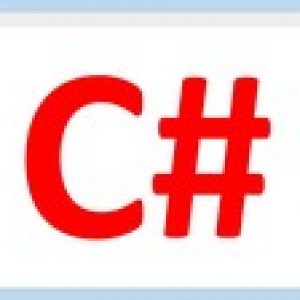



Wstewlin@yahoo.com –
Just getting started, but I can say it is well presented and easy to understand. I have learned some worthwhile things already.
Raimundo Torres –
So far, the explanations are very well done and very clear. But I thought that a single project was being built as you progress through the lessons, which for me it would have been more rewarding and easier to follow.
Damon A Barnard –
Huw is probably the best instructor one could hope for in this format. He explains things clearly and concisely while managing to be engaging. The course provides a framework which is solid but light handed, allowing you to explore as you build the media player alongside the instruction.
Russell Hathaway –
I am impressed with the depth of knowledge Huw conveyed, in such an easily understand manner. Explaining each of the capabilities, suggesting improvements, and identifying the strengths/weaknesses of the language/program/project. Grateful for the lesson!
Hogo Nice –
Great!
Timur Makimov –
For OpenFolder Click event you can use Ooki.Dialogs Nuget package that provides VistaFolderBrowserDialog which is better than the old one. Great course used it as a WPF crash course. Thanks!
Donnie Marges –
Very clear and concise course! Another gem from Huw!
Kurella Satya Narayan –
The course teaches some good stuffs but is faster and is more like a powerpoint presentation rather than an interactive session where trainer and trainee can write code simultaneously. The instructor seems to be moving fast by just showing already written code instead of writing it while teaching. It would have been better if there was an introductory lesson on the WPF project walk through to understand a WPF project structure, contents, files etc. The course covers most of the topics which are actually available free online. It doesn’t mean that the instructor lack knowledge, but expected a lot more deep dive into WPF.