
NB: CERTAIN VIDEOS MAY HAVE BAD SOUND
Gui’s are what are missing from most programmer’s toolkit, they cannot find it in addition to their wealth of knowledge. Not many years ago, I researched by God’s help and found to my utmost pleasure how programming knowledge is applied in the real world both for UI’s and Core–code (Both are scripted by the way).
Qt has powered the world of UI’s and still powers it. Adobe, VLC, WhatsApp Inc, are a few of notable institutions that use Qt for both UI and also for functional code (for functional code, we will use python). But here is the catch, not so recent though, Qt released Qt Quick Markup language (Qml), that is not written in python, but rather in css style scripting language. This will help the advanced team–work desire to separate UI from core–code functionality.
Also there is another problem here, you can’t seem to find much resources on it online. So here is it, an introduction and a quick practical hands on, on building a complete Python app with a modern trendy Gui.
Instructor Details
Courses : 4
Specification: Python GUI – Build a Calculator with PyQt and Qml
|
12 reviews for Python GUI – Build a Calculator with PyQt and Qml
Add a review Cancel reply
This site uses Akismet to reduce spam. Learn how your comment data is processed.

| Price | $12.99 |
|---|---|
| Provider | |
| Duration | 9 hours |
| Year | 2020 |
| Level | Beginner |
| Language | English |
| Certificate | Yes |
| Quizzes | Yes |

$94.99 $12.99





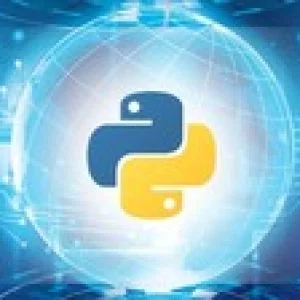
Anne J. Morgenstern –
Good job, bro.
Michelle Maurer –
Not the Usual that we know, good job keep it up.
Iaggo Capitanio –
I’m hearing again the beginning of your course and I realised that is not your speech the problem. but the fact of I was not accustomed to your accent. So I changed my evaluation, cause now I am accustomed.
David D. Grant –
Love it.
Ken Stanton –
Hard to understand, isn’t connecting simple points to help me get started. Jumped right into heavy code and assumes I understand everything he’s saying.
Brittni B. Harris –
I’m loving the gentleness of the course
Munmun Muskan –
communication and clarity missing
Michael Lange –
The beginning becomes quite promising and unpromising but the ending really is quite what you would expect.
Raj Singh Chauhan –
instructor voice volume is low and technique to speak is not good and its unclear
Samuel Agbo –
Yeah! That’s what I wanted
Aashish Jain –
The course was not as per the expectations. The tutor’s screen wasn’t visible in many videos and also the content delivery wasn’t that good.
Aniket Panihar –
This best course to know about python with PyQt in deeply learn