
Have you ever wanted to build a software with a graphical interface but didn’t know how to? May be you even know how to create tools on a command line but have no idea how to convert it into a graphical interface that people can click on. In this course we will be learning Python GUI Programming + Tkinter to build graphical user interfaces (GUI) and widgets from scratch.
With this course you will be able to create beautiful looking graphical interfaces quickly. You will learn Python basics, Python GUI development and Tkinter, Python Graphics, UI and more.
Why choose me as an instructor? Why buy this course among all those other courses?
When i was a kid i saw this YouTube video on how make a folder invisible on Windows I was so fascinated with this idea. Since then my love for technology has only grown. I understand the people who are passionate about learning new things. At the end of each section we will take a quiz to check up on your skills and see if we re ready for the next section. We will create this project together from start to finish.
So, why wait? If all this sounds great to you, Press on Take this Course and start learning today! 100% money–back guarantee!
Instructor Details
Courses : 6
Specification: Python GUI Programming using Tkinter and Python 3
|
21 reviews for Python GUI Programming using Tkinter and Python 3
Add a review Cancel reply
This site uses Akismet to reduce spam. Learn how your comment data is processed.

| Price | $12.99 |
|---|---|
| Provider | |
| Duration | 2.5 hours |
| Year | 2018 |
| Level | All |
| Language | English |
| Certificate | Yes |
| Quizzes | Yes |

$24.99 $12.99



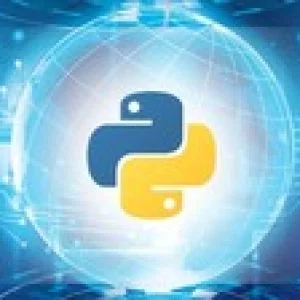

William Sinclair –
Great instructor who knows how to make things easy to understand. Also a very practical code alongside course. Highly recommend it to anyone trying to add Graphical User Interfaces to their Python programs.
Erik Plachta –
This is an easy to understand course that explains advanced things in basic language. Teachers learning style is easy to track with. He’s not long winded. Precise and easy to follow.
Arunesh Mukhopadhyay –
I don’t find many things in this course. I even couldn’t see anywhere how it import file from a directory and how to plot any variable, how to call the math library etc. Please add some module to make a scientific program. Python being most suitable for scientific program development, more focus should on developing a program with scientific computations and ploting
Zachary S Alger –
good match. Accent is a bit thick, but the content is what I’m looking for.
Connor Stone –
Covered the basics, but nothing too golden. Also the course content was a bit limited for the possibilities with the software. Worth it if you get it on sale I would say. Also, a major aspect missing from the course that I have seen in other courses would be projects. Working on a project for something realistic to combine learned skills would make for better reinforced learning. Good overall course though
Abhyuday Desai –
Good introductory course.
Meru Mario –
Good and Clear. Not too in depth but a good place to start.
Junior Ibiloye –
Nice and straight to the point. Good course if you don’t have a lot of time and need to put something together.
Hitesh Kumar –
Good Videos but these are just basic and no relation regarding Ktinker and socket programming. I bought two courses together with the same expectations
Jesse U –
Decent basics on Tkinter, comprehensible, easy to follow. Could use a chapter on more advanced techniques.
Geert Jan van der Wolf –
This is a very basic course on how Python GUI programming with Tkinter works. The course provides you with an overview of the main features of a GUI and what to do with them. It could do with a little more examples or a small real live project.
L S –
Good basic course!
Michael Cripps –
Instructor is to the point and speaks at my speed. Many speak too slow and I am ready for a nap and lose focus.
Christopher Collins –
Very clearly explained videos to get you up and running quickly, I would highly recommend.
Antonio –
It seems the course is missing videos.
Ronald J Young –
1. instructor seems to hurry through everything. 2. had to stop the videos to write the code. 3. instructor types the code too fast to keep up. 4. course was too short! 5. no homework assignments. 6. quizzes were only one or two questions no practice code. 7. questions went unanswered.
Peter da Ribeira –
Too basic, the negative contrast of the editor makes reading the code difficult.
Kevin J Bourgault, PhD –
No experience with tkinter before this course. I think it was a good overview of some of the basic settings and options. I would have liked more applied knowledge and some exercises to integrate python functions for creating something useful.
Danecha Diwakar –
Very basic things are covered for GUI. Could have been added some advanced lectures also. One point that I didn’t like is that he used the black background so for me I was bit difficult to figure out the texts as some of the texts like parameters are having red color or gray color. White board and black text looks more feasible what I feel.
Jia Duan –
I wish the course will go deeper into the topic.
Eric Hahn –
This course was just what I needed to learn how to develop basic GUIs.