
Tkinter is a Python binding to the Tk GUI toolkit. It is the standard Python interface to the Tk GUI toolkit, and is Python’s de facto standard GUI. Tkinter is included with standard Linux, Microsoft Windows and Mac OS X installs of Python.
As with most other modern Tk bindings, Tkinter is implemented as a Python wrapper around a complete Tcl interpreter embedded in the Python interpreter. Tkinter calls are translated into Tcl commands, which are fed to this embedded interpreter, thus making it possible to mix Python and Tcl in a single application.
There are several popular GUI library alternatives available, such as wxPython, PyQt, PySide, Pygame, Pyglet, and PyGTK.
The generic term for any of the building blocks that make up an application in a graphical user interface.
Core widgets: The containers: frame, labelframe, toplevel, paned window. The buttons: button, radiobutton, checkbutton (checkbox), and menubutton. The text widgets: label, message, text. The entry widgets: scale, scrollbar, listbox, slider, spinbox, entry (singleline), optionmenu, text (multiline), and canvas (vector and pixel graphics).
Tkinter provides three modules that allow pop–up dialogs to be displayed: tk.messagebox (confirmation, information, warning and error dialogs), tk.filedialog (single file, multiple file and directory selection dialogs) and tk.colorchooser (colour picker).
Specification: Python GUI Programming With TKinter | Build 10 GUI Projects
|
User Reviews
Be the first to review “Python GUI Programming With TKinter | Build 10 GUI Projects” Cancel reply
This site uses Akismet to reduce spam. Learn how your comment data is processed.

| Price | $9.99 |
|---|---|
| Provider | |
| Duration | 5.5 hours |
| Year | 2022 |
| Level | All |
| Language | English ... |
| Certificate | Yes |
| Quizzes | No |

$19.99 $9.99





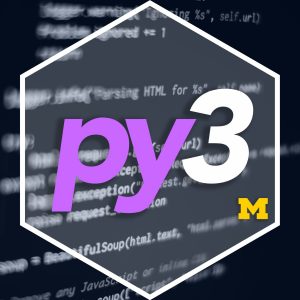
There are no reviews yet.