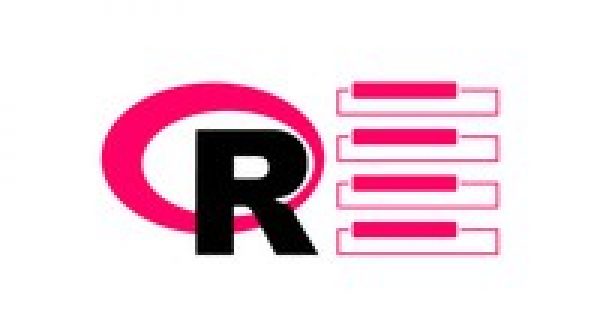
You just downloaded datasets online. They came in a zip file. The first thing you do after downloading it, you extract the data with your favorite unzipping software such as WinZip or WinRar. Then you proceed with reading the data in with your analysis software (hopefully R). OK! Where is he going with this, you may wonder.
You are starting a project in R and realize your files are scattered in different paths on your computer. Your immediate reflex is to open the folders involved (say with windows explorer) and proceed to gather those files in one place before starting R. Wait, what’s wrong with that? Hold that thought.
You visit a website frequently. This website is full of data—numbers, downloadable documents, and pictures alike. It may or may not have occurred to you that you can access the data programmatically and visualize it differently. Perhaps you had ideas about it but didn’t know how to get it done. Hold this thought also.
There is nothing wrong with unzipping files with a WinZip or WinRar. Still, it can be beneficial to do unzip files within R. After downloading a dataset or any zip files; you can go directly into R and manage your files there before your analysis. You ever thought about unzipping, copying and pasting, deleting files within R? This course will show you examples of that.
Specification: R Programming – Hacks and Automation
|
4 reviews for R Programming – Hacks and Automation
Add a review Cancel reply
This site uses Akismet to reduce spam. Learn how your comment data is processed.

| Price | $9.99 |
|---|---|
| Provider | |
| Duration | 7 hours |
| Year | 2020 |
| Level | Beginner |
| Language | English |
| Certificate | Yes |
| Quizzes | No |

$49.99 $9.99




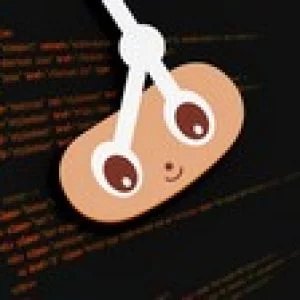

Trebor Ali –
Great content so. Would pay a lot more for these contents. Great course on R. Highly recommend it.
Serges Michel Doumo Doumo –
Totally enjoy the material. Great content
Micheal White –
This course is just amazing
Shawn C –
This course fills a need for some practical hands on R programming content that is not yet another R data science / machine learning boot camp / A Z course that shows you how to import data from a csv, do a few dplyr commands to summarize data, graph it with ggplot, and run a few regressions or machine learning algorithms. There are a dozen similar courses like that but only one or two courses that actually show you how to program in R or do something other than templated data science stuff, and this course is one of them. It s like the R version of Automate the Boring Stuff with Python. It s an interesting peek behind the curtain to see what a real professional R programmer does to build something useful in R, and it teaches you some best practices like functional programming using the map family of functions (the tidyverse version of the apply functions). It s easy to follow along as you can see Robert code as he walks you through what he s doing and why. The pacing and the length of this course is perfect. I would say it s for those that are still in the novice category but not total beginners… not quite at intermediate level where you can independently write scripts to do something useful like web scraping or can produce analyses yourself from scratch. As long as you know how to assign variables, use basic dplyr commands like pipes, filter, mutate, and select, you will understand this course. Let s have more of these applied R programming courses like R Hacks and like Al Sweigart s Automate the Boring Stuff with Python that show you how to program in R and do useful things with it. This one totally hit the spot. Waiting for Robert to do a follow up to this course (hopefully that is a bit more advanced).