
Set up a localhost Web Server for Faster Website Development
$29.99 $12.99Track price
Install and configure a web server on your computer so you can develop websites faster and more easily.
Quickly set up all the Software you need to Develop Websites Locally in this comprehensive course.
Set up your Computer for Faster and Easier Web Development
Developing websites is easier and faster if you do it locally, using a web server installed on your computer. All web developers develop locally first, before copying their work to a live web server.
By installing and configuring a local web development environment, you’ll be able to create your website more quickly and even work when offline.
You’ll also learn how to develop multiple websites on the same web server, each in the root instead of creating each one in a subfolder.
Content and Overview
Suitable for web developers of all levels, this course will take you through all the steps required to install and configure a complete web development environment on your computer.
This short course will get you up and running quickly. Starting with the basic concepts, first you’ll install the necessary software, then start configuring it for the best results. You’ll learn how to configure the web server so that you can develop multiple websites alongside each other, instead of all in one folder.
Instructor Details
Courses : 7
Specification: Set up a localhost Web Server for Faster Website Development
|
21 reviews for Set up a localhost Web Server for Faster Website Development
Add a review Cancel reply
This site uses Akismet to reduce spam. Learn how your comment data is processed.

| Price | $12.99 |
|---|---|
| Provider | |
| Duration | 1.5 hours |
| Year | 2019 |
| Level | All |
| Language | English |
| Certificate | Yes |
| Quizzes | Yes |

$29.99 $12.99



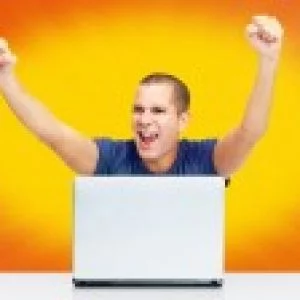


Liaoleejun –
I learned some tips in the course that I don’t even know. And learned a lot basic configurations that is very important. The pace of Dave is very steady that I think the online video should be. What’s more, Dave never type in the video like other instructor does that waste learner’s time, Dave just explained the conception, Dave is a worthy IT trainer, and responsive. Nice instructor. I enrolled Dave 3 lessions so far. I will keep learning.
Renato Tereza –
Very good. I highly recommend it.
Dennis Chua –
Dave may be the most accommodating teacher in Udemy. He is always very helpful in assisting his students in whatever difficulties they are having with the course or sometimes even a bit outside the course. A particular course may not cover everything that you are looking to learn but he is always open to give you insights on other things you may need help with. If you need to take a course that he happens to offer, i highly recommend taking his course.
Craig Brown –
Excellent Course, great content and resources
Ray Louis –
The instructor is very good at explaining the content. I’ve taken another course of his and found it excellent as well.
Victoria Gracia –
Dave starts from the beginning, without leaving out any detail. Following a beginners to master path, he explains every single concept before putting it into practice, so you not only are able to do what he teaches, but to UNDERSTAND why that particular thing should be done (and thus you’ll remember better that you should do it and when). This course is a must for all newcomers to webdevelopment as a first step in setting up the environment.
Tanja Winhausen –
really good explanations! I love that all the individual steps are explained. Thank you so much for this course! I really learned a lot!
Robert Kwarta –
Clear and thoughtfully organized presentations. Good step by step instructions.
Eugene Obinyan –
The course was short and to the point. I got a good lot of details we take for granted on the structure of how local servers work. My 5 star rating is worthy of the value I got from the course. the smooth set up of Apache server alone is worth the price. I wish the instructor could have gone further in taking the course from the home server to the web live server, because that is where one hope to eventually take the application (or website developed on the home server). WOW, I do not know what other course he’s got out there but I sure would be on the look out. Thank you Dave, Eugene
Kennedy Ehimare –
Very good course!
Glenn Yago –
i have taken dave’s courses before and couldn’t wait to learn more from him. his teaching style is exactly what I needed: knowledgeable, easy to understand, and well paced. thanks, dave. please continue to educate and share your knowledge.
Jim Burns –
Dave is an excellent teacher. Each sentence he speaks communicates clearly in an orderly fashion. He sets the teaching bar high.
Tim Simmons –
So far, so good.
Paul Brugger –
Much better than the last 10 youtube videos I looked at on this subject. I can now have multiple development sites.
Ray Vaughn –
As a beginner it was very helpful to setup and install everything step by step.
Javier Gonz lez Hern ndez –
A great course as an introduction to PHP configuration for development. Very good diction!
Connor James Allen –
Seems great, but the one thing I was worried about was that this would be out of date. The Last updated date says that it was updated within the last month, however it doesn’t seem to be up to date with a recent change to XAMPP for Mac, which is making things more difficult
Ed Peterson –
The reviews for Dave’s courses were accurate, his course was very good. I was surprised to see that he had us use Xampp, rather than a ormal lamp stack installation, but I did learn about virtual hosts which was the main reason I selected this course. I did have access errors with localhost phpmyadmin, and I submitted a question for which I’m awaiting some help. I plan to attend more of his courses. Great Job, Dave! Thanks.
Abby Choi –
This course is a rather short but very important course at least for me. I enrolled in this course because I had a lot of problems with my environment setting of a web server and MySQL. From this course, I have learned the various ways to set up my development setting. If you’re studying web server related language then this course is a must. It teaches you a constructive way to maintain your server, something you can’t learnd just by googling.
Ciska Venter –
This was a great course, easy to follow and where I got stuck I had quick response. I have a better understanding now. Good course to follow if you are just starting out and want to do development on your local drive
Alexis MacHado –
As a total beginner , I learn a lot and was fully able to set a local server (apache) on windows after this tutorial. The instructor explain very well how to set the configuration files which is a plus. The concept of virtual hosts was very well explained . Con: I think the DNS part should be developed because as it is now it lacks information and is still a bit confusing.