
SolidWorks Complete Course: Learn 3D Modeling in SolidWorks
$119.99 $19.99Track price
This course will introduce you to SolidWorks tools and the fundamental modeling techniques. It will give you with a strong understanding of SolidWorks and will cover the creation of parts, assemblies and drawings. This course takes you from beginner to advanced with clear instruction that goes beyond the basics. Fundamental techniques are detailed with real–world examples for hands–on learning. Even experienced users will find value in this course by learning new techniques that make familiar tasks quicker, easier to do, and much more organized, including advanced file management tools that simplify and streamline pre–flight checks.
Instructor Details
Courses : 1
Specification: SolidWorks Complete Course: Learn 3D Modeling in SolidWorks
|
13 reviews for SolidWorks Complete Course: Learn 3D Modeling in SolidWorks
Add a review Cancel reply
This site uses Akismet to reduce spam. Learn how your comment data is processed.

| Price | $19.99 |
|---|---|
| Provider | |
| Duration | 6 hours |
| Year | 2019 |
| Level | Beginner |
| Language | English |
| Certificate | Yes |
| Quizzes | No |

$119.99 $19.99


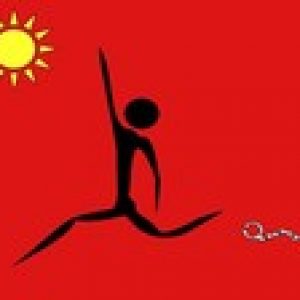



Jaime E Delgado –
Good step by step indications
Roy David –
Yes. The information provided is very informative. Thank you. Good job.
iam Shankar –
good
Aashutosh Chawda –
the explanation was thorough and precise i loved the content provided in this it was very productive
Akanksha Kulkarni –
brilliant course and wonderful guide!
Chinmay Chandrakant Jadhav –
.
Sinchan Doddamani –
It was good and also helped in developing my skill.
Muhammad hums Javed –
it was a great course/
Leland Parker –
Good pacing. I have it at 1.5x and the audio is smooth. If I want to go back through something in detail, 1x is great. Appropriately thorough treatment of menu and operation options for a beginner class. I’m an advanced CAD user with 3D experience in SolidWorks, IronCAD, and ProE/PTC Creo. Am self taught in all, including SolidWorks. I’m checking this out to see how suitable it is for my son to use for training and it seems well done. The accent is tricky sometimes and there are several points where the instructor’s English comes up short and he misreads the name of a function. Similarly, he’s in the habit of referring to functions by the abbreviations used in the menus (which is probably where he learned the word) rather than the full name. The smoothness reduced in the later lectures, with the instructor clicking through faster and using pronouns ( his / that) where he really should be using the proper name of an item or function. It’s fairly obvious that the more advanced features, but that’s probably a good thing because he presents the basics more thoroughly than an advanced, expert SolidWorks user might. In the last several lectures, the instructor shifts in to a click this…click that mode that isn’t compatible with learning. Many Youtube has many videos where the instructor is simply performing a demonstration of how to do things in SolidWorks. Learning includes WHY to do it, WHEN to do it, and the different ways to set up and carry out the process. Overall, the instructor has a soft, friendly voice and is easy to follow. He sounds young and has done a very good job of putting this course together. Very good introduction to 3D modeling with SolidWorks.
Andy Jochums –
The bottom of the screen showing defined sketches is out of view format section 6. i just noticed it.
Karthikayan Singaraj –
Thanks, got a steady and clear learning abt SW. From the scratch to final rendering… Awesome!
Ganesh –
yes i am very much satisfied till now, I have completed 28 classes sessions. which is very short and quick and covering the basics. once I will complete and then I will rate it fully.
Rebecca Warn –
Good course, just what I needed to get up to speed to help students.