
Is the ability to provide relevant information about using your software essential for your customers? Do you find yourself spending hours and hours trying to explain how to use the software? Or are you getting feedback from your clients that your documentation is hard to be followed, inconsistent or maybe even…. confusing?
If you answered with Yes! to any of these questions and you are willing to invest the time and energy needed to go through this practical course then this course is for you!
CNBC cited this course in the article about The 20 hottest job skills companies are looking for right now
By the end of this course:
You will be able to describe the processes and principles for writing.
You will be able to explain the process for preparing, organizing, and delivering software documentation for the users of software products.
You will be able to create instructional images and graphics needed in your documentation.
You learn and practice how to create software documentation in a GitHub wiki following the instructor’s templates for writing.
Also:
You will find out also which are the core principles for writing software documentation that really helps.
You will have the chance to try out GitHub wiki editor and Oxygen Author DITA XML tools for writing.
Instructor Details
Courses : 2
Specification: Technical Writing: How to Write Software Documentation
|
17 reviews for Technical Writing: How to Write Software Documentation
Add a review Cancel reply
This site uses Akismet to reduce spam. Learn how your comment data is processed.

| Price | $13.99 |
|---|---|
| Provider | |
| Duration | 12 hours |
| Year | 2021 |
| Level | Beginner |
| Language | English |
| Certificate | Yes |
| Quizzes | Yes |

$109.99 $13.99




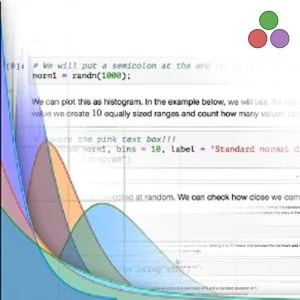

Birgit B hm –
Really appreciate the great structure of this course. It’s very easy to follow along.
Graham Goode –
It’s a very good overall course. Some mis match between the workbook that is downloaded and what you’re actually doing in the course. For me the course seemed to be in two parts. The first five sections, which covered the basics and seemed to use the workbook a little. The first lecture asked us to write in the workbook, but the workbook was not available until Section 3. The bonus material in Section 7 used the workbook much more. For me this section was not bonus, it was where the real course took place so I felt cheated. I had a certain amount of time set aside to do the course, and the final section actually took more time that the previous six sections.
Chrisna Herbst –
This was a very informative course on Technical Writing and Technical Communication on a whole. Thanks, Jordan for sharing your years of experience. Also taking the time to give feedback on work delivered. One thing, the sound on some of the clips were bad. It might be an option to add subtitles to these (#38 50 and #56)
Boris –
Interesting and detailed information about technical writing process and related software tools and best practices! I would recommend for everyone starting with, or interested about user assistance developer and technical writer profession …
Yannick Michel Colin Pousson –
Enjoyed the course but the only issue I had was that the audio in some of the videos was too low, other than that great stuff!
Support Team –
The content isn’t surprising, but it’s a good intro to TW thus far.
Rochelle McCullough –
So far I don’t think this is a good match for me. It seems technical for a beginner level course.
Chitra Gunathilagaraj –
I have incurred lot of indepth insights in this course so far. This course also provides so much resources and guidance and I am able to track my progress with effectiveness
Harish Krishna –
Ironic that a course about conveying information would not do a good job at conveying information. And the tech problems (particularly sound) were very frustrating.
Anita du Toit –
Course relies heavily on the presenters voice (few helpful visuals). The presenter has a very hick English accent and often stumbles over his words. I’ve had to rely on the captions, and sometime the captions haven’t been of much help either. When visuals are used, sometimes they’re helpful, but more often they’re distracting (text slides need to be split into multiple slides, rather than a big body of text. I often find myself trying to find the points the presenter is talking about in the body of text.) Quiz at end of section one questions content that is only addressed in the next section. Unit 17 has been copied from another text file, but the layout in Udemy is broken (the layout is terrible). I printed the first printable resource (unit 3), but I didn’t print any of the later resources (I looked at them and found them unhelpful. Unfortunately the first resource print out wasn’t significantly better). The above is just to mention a few frustrations I had with the course. I started this course looking forward to learn. I did get some worthwhile content, but unfortunately overall I was disappointed with the course.
Dzvinka Bendyk –
This course provides a lot of information and the content is relevant. That is something valuable to me. Nonetheless, there are two reasons why I am not quite satisfied. First, inconsistent volume. Each video has its own loudness and it is very distracting to constantly regulate it. Second, the delivery of the material. The instructor sounds rather monotonous and it’s difficult to follow him, especially when the videos last longer than 20 minutes.
Grace Tan –
Great course, very informative and exceeds my expectations! This course also offers exposure to a variety of relevant tools I did not know exist. I appreciate that the instructor took the time to improve the quality of audio in the first section. It’s also worth checking the volume of the audio from Section 6 onwards not sure if it is just me but even when I set the volume to the highest, it’s still below my preference (unlike the earlier sections).
Erika Norton –
It is just the instructor talking. According to the description the first section should take an hour and a half becuase there are exercises and additional material. It took 20mins no mention of exercises or where to get additional material from.
Soumeya Rajendra Rao Gorpade –
It answers to the point which is clear and concise.
Franz Josef Knelangen –
Will not even skim through a course in which the instructor didn’t check the section headings (see section 20 and 21, second time he writes DITA CMS instead of Author Tool) or presents unreadable tables (see section19). Sorry, that is not enough. Will refund this.
Brenda Gilreath –
Good intro! Helpful big picture view of technical writing.
Eric Le Carre –
I liked the parts about the tools used in TW in a software development team.