
GIMP is a super powerful, free, 2D art package. It’s also ‘open source’ which means it’s owned by the community, and constantly updated. Most of the features of the much more expensive Photoshop are available, giving you the power to create industry strength 2D art.
The challenge with this package is it can be intimidating for beginners, especially those who don’t have much confidence in art or drawing. We make learning from scratch easy with our simple step–by–step process.
Even if you have no prior experience in drawing, or computer art, we’ll take you from the very basics. By investing in a structured course like this you’ll learn faster and more effectively than on your own, just check–out our latest reviews.
We provide challenges in every video to cement your knowledge, an active community of students and instructors to help you if you get stuck, and continuous updates to the course to improve the learning journey.
How is the course structured?
We start by helping you master GIMP’s interface
Then we constrain you to just 8×8 pixels, to get you started
Moving on we add colour, contrast and more to bring your images alive
In section 2 we increase our canvas to 32×2 and beyond
Instructor Details
Courses : 11
Specification: 2D Game Artist: Design Pixel Art From Scratch
|
12 reviews for 2D Game Artist: Design Pixel Art From Scratch
Add a review Cancel reply
This site uses Akismet to reduce spam. Learn how your comment data is processed.

$94.99 $16.99


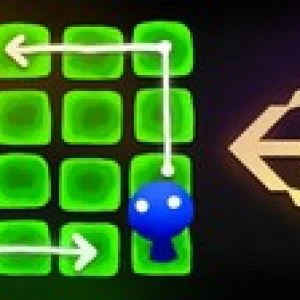




T N –
Excellent course for learners of any levels. Easy to follow and practical work with highly detailed explanations. Thank you!
Robin Vandaele –
I feel a bit bad for giving this score, as I would happily recommend any other GameDev course I started/completed to those interested in Game Design/Development, apart from this one. I definitely believe there are better courses out there when your goal is to learn to design pixel art for games, not necessarily in GIMP. I feel this course is more built around what you can do in GIMP and how this applies to pixel art, instead of being built around how to design pixel art and how to do this in GIMP, which is what I originally expected. I’ve done already a lot of both digital and paper drawing courses, which is perhaps why I had higher expectations of this course. Most of the skills I previously learned mainly considered drawing concept art, general art, realistic drawing, What I still missed was designing clean pixel art fit for 2D game icons, character sprites, enemy sprites, tiles, backgrounds, which is what I hoped this course would focus on. About half way through I concluded this would not really be the case, and I ended up buying a different course on pixel art which better met my expectations. For me personally, in order to be able to rate this course a 5 star course, I would suggest the following changes: First of all, about half way through, I had to switch from GameDev.tv to Udemy, as it appears that some lectures on GameDev.tv for this course are broken and end abruptly. This should be fixed of course. Include some more generic lectures/sections on drawing pixel art, applicable to other pixel art drawing software than GIMP. E.g., I don t recall there being any lecture on pixel perfect drawing? Apart from game icons, people are probably interested in learning to design character/enemy sprites and tile sets as well. The animation section is pretty okay, but could be improved quite a lot in terms of use cases. E.g., the bouncing or moving ball, which is the main example used through this section, works well to illustrate how to animate in GIMP. However, I believe character sprite animations (jump, walk, attack, ) would make better examples for 2D game art. The animated backgrounds are okay as well, but I would rather see animated sprites and tile sets separately. This section is overall very GIMP specific in my opinion, and many of the shown animation techniques are rather complex and perhaps not transferable to other imaging/animation software. I was missing a bit the actual purpose of the character sketch section. Is this for us to learn to design concept art or game assets? The way in which this section is currently built, I believe it doesn t succeed in teaching us either one of these. This section would highly benefit from including a lecture where you really build a finished product . E.g., you learn how to make detailed constructions of the eyes, nose, mouth, , but is this really relevant to 2D game art? It would be in terms of concept art, but definitely this is not a course on concept art and there are better courses out there for this purpose. These techniques are also not applied to the final sketch of this section, a character who gets two simple dots as eyes. I would rather see these detailed studies replaced by lectures that discuss different types of eyes, mouths, noses, that are less realistic but still applicable to 2D game sprites/characters, as overall these are still difficult to draw. The lectures on color layers are very advanced and I honestly miss the relevance to game art. This is okay for a bonus section I guess (for which it slightly bothers me that this is not connected to the naming of this section). The texture lectures are okay as well for designing realistic textures for 3D models, again as bonus lectures. Then again, I would rather see the creation of a 2D seamless tile set , of course not in the bonus section but in the main course. This course could definitely use a concluding section that shows that this indeed makes up a coherent course. As an example: first create a basic model for a character using the techniques learned in the character sketch section (or use the final example of this section). Use these lines for tracing and finishing a 2D game ready character sprite using the techniques of the generic/GIMP pixel art drawing section. Consecutively, create a walk and perhaps attack/jump animation for this character in GIMP using the techniques from the animation section. Finally, show how this results in a working game character in Unity, where you perhaps use a tile set you created in this course if you decide to add this. Of course, only the end result needs to be shown and not how to exactly make this work in Unity. This would result in a great reference to your Unity 2D game development course as well, which was also the course that lead me to this GIMP course. Given these changes, I would definitely consider this course to be the best pixel art course for 2D game art out there. I hope this justifies why I personally cannot give as high a score as I usually (plan to) do for other GameDev courses. Nevertheless, I would happily revise my score after any future updates.
Jon Asm –
Still loving the course! Learning some excellent tips on colours, layers, layer groups and sprite sheets. Excellent content!!
James Bailey –
So far so good
Warren Kusuma –
Fortnite Battle Royale
Glenn Reed –
Yes.
Kober –
Didn’t know that GIMP is such a powerful tool… This course makes me want do draw stuff on my computer all day!
Johnathan Boatman –
So far so good, I am currently on the basics of setting up GIMP and playing with it. Will have more to say further I go along, but it’s as I expected and well worth the money that I paid.
Jon Stephens –
This course serves as a great introduction to the many features contained within GIMP, as put through a pixel/game art lens. There are some really strong fundamentals of drawing items listed for animations and characters, and there’s a lot of practical content you can take with you right out of the gate. The instructor builds each step slowly and methodically, which for some may come across as a little too delayed, but I found to be a fantastic way to not only reinforce what you’ve learned, but also to help you pick up again seamlessly (Ha! see what I did there?!?) if you have to step away from the course for a few weeks. Outstanding!
Muhammad Hamza Khan –
Absolutely Loving It!! Never thought pixel art would be so much fun. Glad to have chosen this course.
Atticus Simis –
it was a good match for me
Alejandro Borge –
This course wasn’t what I expected. The course is more about learning how to use gimp then it is about pixel art for video games. The instructor uses a lot of automatic tools that you are not supposed to use in pixel art like brushes, gradients, air brushes etc. Even though you do create icons and backgrounds for video games I don’t believe this would work as a proper foundation. You do learn some useful stuff on how to properly use gimp for sprite sheets, animation, image scaling but for the intention of learning pixel art for video game characters, backgrounds I believe there are better courses out there.