
*** Course access includes Homework exercises solved in detailed Video Lessons and 1–on–1 instructor support ***
You can finally understand and use the your Terminal.
Whether you’re starting from square one or trying to get better with the Command Line on the Mac, this is the right place to be. This course explain the command line using a Mac, remember also that all the commands are the same in any Linux system.
Everything is explained at a slow pace and thoroughly to make sure you can follow everything.
This course will give you a clear understanding of how your Terminal works. While most Terminal courses focus on a list of commands I will let you understand how it works with real world examples designed to make you independent.
For those who want to go to the next Level, You will also find an introduction to Bash Shell Scripting
By the end of the course you’ll be writing terminal commands with ease allowing you to:
Get any information about any files or folders in your mac
Use the manual with ease
Move within different directories from anywhere to anywhere
Open any kind of file with the proper application
Create any kind of files, copy, delete or rename files or folders
Instructor Details
Courses : 2
Specification: The Mac Terminal Course for Beginners
|
16 reviews for The Mac Terminal Course for Beginners
Add a review Cancel reply
This site uses Akismet to reduce spam. Learn how your comment data is processed.

| Price | $17.99 |
|---|---|
| Provider | |
| Duration | 4 hours |
| Year | 2020 |
| Level | Beginner |
| Language | English |
| Certificate | Yes |
| Quizzes | No |

$89.99 $17.99

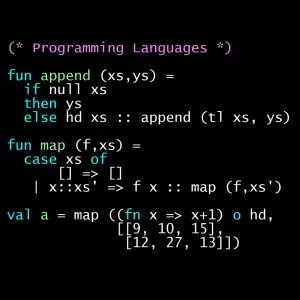
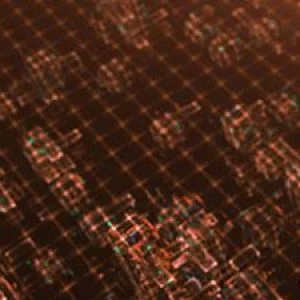



Arjun Kirpal –
Please add more content.
Denver Meadows –
As a newbie this was an excellent course. Very much enjoyed it and thought it was done very well.
Nick Lopez –
Wow! I’m still in Section 1 Lesson 5 but amazing start so far.
Liliana Varela –
Great course for beginners; be aware of any changes when switching over to bash after updating to Catalina
Oliver Vogel –
Die Grundlagen werden super vermittelt. Danach kann man sehr gut innerhalb des Terminals arbeiten.
jay joshi –
Great course. Learnt a lot!
Mary Bond –
Great terminal class! He goes through everything at a pace that’s easy to keep up with and understand. Thanks!!
Efisio Mancini –
Great so far
Tam s Nieszner –
Excellent course! Thank you Francesco
Kwame' Frank –
Still to early to determine. It s pretty basic stuff you can look up.
Aaron Gonzales –
Easy to following along
Miriam Tan ibokov –
I started this course, because I needed to understad how Mac Terminal works, as I need it for my job as a QA. As a Windows user I had no idea what a Terminal is. Now I am able even to write a simple script and use the commands with confidence. The instructor in this course starts from total basics, guides you step by step, clearly, very clearly explains everything. Videos are nicely divided per topic, they are short, but contain all you need with all the examples. Perfect course. I definitelly recommend.
Matt Hall –
This course is awesome and does exactly what he says it will. I gave 4.5 because I feel like there could be a slightly broader explanation for the abstract application of using the terminal in practice, like if you had to use Git or more simply what scenarios you might use certain features. Of course, that would be a completely different topic, but I feel like it’s worth mentioning real life scenarios for using the terminal in addition to basic functionality to solidify understanding its use. Anyway, that’s a small critique and that’s 4.5 is excellent! Great course, I enjoyed it!
Tharaikattu Abraham –
Extremely well executed course by a very good teacher. Thanks
Bob Esponjoso –
Okay for a beginner course, but it really should have more exercises throughout. And those sporadic clips showing Ubuntu really don’t belong in this course, either.
Julie Cho –
The instructions thus far are very clear and easy to understand and execute. I’m enjoying it.