
This course is authorized by and made in partnership with Unity Technologies.
Have you ever wanted to create applications beyond video games but thought that’s all Unity could do? I’m here to tell you, that today Unity is no longer just an incredible game engine, but a real–time rendering platform that is capable of delivering and powering enterprise–level applications. Companies large and small use Unity to power their applications, no matter what industry: film, automotive, machine learning, construction, and so many more. Notable companies like Uber, Disney, Coca–Cola, and AT&T are developing new innovative technologies and applications working with Unity!
In this course you will:
Create an augmented reality experience
Explore APIs like AWS and Google Maps
Save & load data to cloud storage
Implement asset bundles & Scriptable Objects
Discover advanced programming concepts
This course will take you through developing three applications. The first application is a service adjustment app that will show you the ease and flexibility of building your UI with the Unity engine. We take this a step further by getting into different APIs and how to connect to them using Unity. You’ll learn how to work with Google Maps API and obtain your GEO location. You’ll discover how to enable the camera on your iOS or Android device and save the image to a texture! You’ll wrap up the application by saving and loading a file to and from Amazon S3, one of the most popular storage file systems on the web!
Instructor Details
Courses : 5
Specification: The Ultimate Guide to Real World Applications with Unity
|
19 reviews for The Ultimate Guide to Real World Applications with Unity
Add a review Cancel reply
This site uses Akismet to reduce spam. Learn how your comment data is processed.

| Price | $19.99 |
|---|---|
| Provider | |
| Duration | 11.5 hours |
| Year | 2020 |
| Level | Intermediate |
| Language | English |
| Certificate | Yes |
| Quizzes | No |

$109.99 $19.99

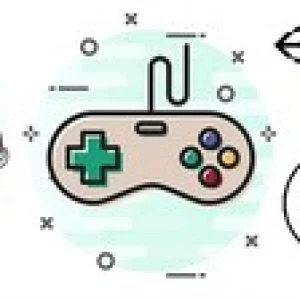



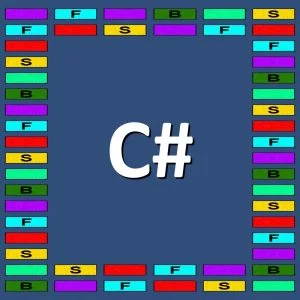
Luis Ricardo Reza –
Excelente hasta ahora.
Cammerion Fenderson –
great
Marc de Wit –
Some parts seem outdated in comparison to unity 2019.3. But When using an older version of unity with this course its all ok! I really enjoyed this course.
Marc de Wit –
Some parts seem outdated in comparison to unity 2019.3. But When using an older version of unity with this course its all ok! I really enjoyed this course.
Nahuel Bergamo –
Amazing production/presentation. Great stuff to learn from.
Nahuel Bergamo –
Amazing production/presentation. Great stuff to learn from.
Tarun Bhardwaj –
Extremely easy and super interactive course. You’re an excellent teacher Jonathan!
Tarun Bhardwaj –
Extremely easy and super interactive course. You’re an excellent teacher Jonathan!
Antuanette Loo –
At first it was distracting that Jonathan would go around googling things and not have a clear path of how to do things, however I realized that this was because this is the usual way a programmer goes when implementing things. One rarely knows exactly what to do, instead we usually do tons of researching, follow documentation, etc. So it is actually nice that he shows the real steps on building things. I feel that this is most useful for beginners though, not so much for intermediate programmers who are already familiar with the workflow.
Victor Campos –
It is a good course, the instructor explains step by step the app creation.
Alberto Pe a Mondragon –
Curso muy completo lo mejor lo recomiendo X3
Mattias slund –
I took the course to learn Unity3D specifics, but most tutor time is spent doing repetitive UI work or reading/misunderstanding the AWS api. There is almost no design in the tutorial that makes Unity stand out against other platforms, such as Xaml, save the cross platform info. I would have liked to see an animated troll or a wand like cursor or at least animated buttons and particle effects.. As a senior developer in .Net I cringe over the poor architural decisions of the tutor too. Why not use good development patterns. If they hard hard to grasp, the user can surely repeat and learn something good.
Anas Abubakar –
The instructor should have increased the size of the code in visual studio, the code is hard to see on mobile device , I have to switch to a pc and tablet to see the code
Maria Navalna –
This course is great
Margarita –
De momento tiene mucho preambulo.
Jon Danz –
When you start the course the first video on the UI sets alarm bells ringing. You are told people have asked for the UI to be provided so they can concentrate on the content… but 90% of the course seems to be the UI. I wanted to practice the UI following the course but ended up just doing this myself from the Navigation Diagram as the videos seem kind of off the cuff where an image gets added then, well lets delete that image and and create a canvas. Jon is obviously knows his stuff but his teaching style is too eratic for me. During the section where we create the scroll bar, I ended up just pausing and finding my own way as it was all over the place for me to follow. Not a great start for me but will update on completion
Harsh Patel –
good
AJ Burt –
This has been one of the most disappointing Udemy courses I’ve enrolled in. Working through the first UI section after having taken some other classes on Unity UI it is clear that the instructor is not knowledgeable enough about this subject to be teaching it. The course is also for Unity 2018 and thus a lot of it is out of date. I absolutely do not recommend this course for any Unity skill level.
Jonghyuk Lee –
Good Good Detailed explanation so far.. we’ll see