
Want to make apps and learn to code? With The Ultimate iOS 11 Course, you too can design and code practical apps from scratch.
Expert programmers John Bura, Nimish Narang, and Chris Veillette from Mammoth Interactive will teach you everything you need to know to whet your palette in iOS 11. We re here to show you how to use Xcode to become the app developer.
Make the following:
Simple Calculator App
RGB to Hex Code Color Converter App
Tip Calculator App
Average Calculator App
Savings Calculator App
Games in SpriteKit
Apple Watch App
And more!
Even if you ve never coded before, you can take this course. One of the best features is that you can watch the tutorials at any speed you want. This means you can speed up or slow down the video if you want to.
This course is project–based, where you follow along with your instructor to build real projects. The best way for you to learn how to make your own app is to follow project–based training content. By taking The Ultimate iOS 11 Course, you learn practical, employable skills immediately. You can put the apps you make in this course in your portfolio!
Why Xcode?
Xcode is Apple’s FREE software for app development. Xcode is user–friendly and allows you to make complex and creative apps. At the same time, it is accessible for beginners who want to make simple apps. Swift 4.0 is the programming language to learn if you want to make apps for Apple products.
Instructor Details
Courses : 91
Specification: The Ultimate iOS 11 & Swift 4 Course. Learn to Build Apps!
|
5 reviews for The Ultimate iOS 11 & Swift 4 Course. Learn to Build Apps!
Add a review Cancel reply
This site uses Akismet to reduce spam. Learn how your comment data is processed.
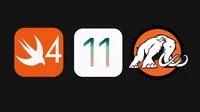
| Price | $11.99 |
|---|---|
| Provider | |
| Duration | 70 hours |
| Year | 2019 |
| Level | Beginner |
| Language | English |
| Certificate | Yes |
| Quizzes | Yes |

$59.99 $11.99






Nitisha B Parate –
well explained! only thing is the audio not configured properly in post editing in the first video, the audio in the second video and beyond is perfect though, sprite kit instructor seems a little confused about what he is teaching as he stumbles a little bit, his screen size is too small to see all of the other code
Rohith Raju –
Needs real world examples. Not just putting elements on storyboard and change attributes.
Halil zel –
very nice course. Thank you 🙂
Matthew Keys –
I’m enjoying the content of the course so far, but I feel like a lot of time is wasted on intro animations, introductions, and descriptions of what is to come rather than just diving in. I can see how some of it might be useful to some, but for me it’s time I rather be spending learning the topic.
Mohamed Hady Gado –
yes it is good match for me.