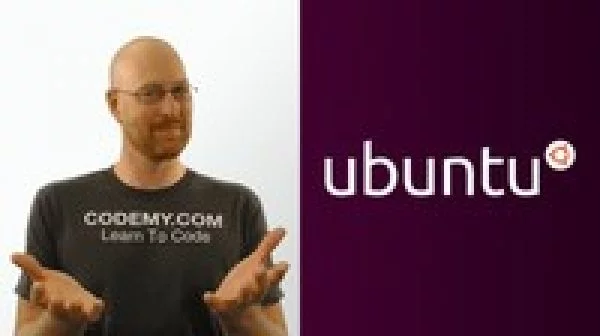
Do you code on a Windows Computer? Do you feel like people who code on Linux or Mac are somehow cooler? Wish you could do the same thing?
This course is for you!
I’ll show you how to quickly and easily install and use Ubuntu Linux on a Virtual Machine, right on your Windows computer! You don’t have to delete Windows, or stop using Windows or anything like that. You can use them both at the same time using VirtualBox.
I’ll show you how to download and install VirtualBox for free, and then how to download and install Ubuntu Linux for free using VirtualBox.
Then I’ll show you how to use Ubuntu Linux to do some basic Coder type things. We’ll download and install the Chrome web browser, Sublime Text Editor for Coding, and some other things.
I’ll show you how to use the all–powerful Linux Terminal. A whole new world will open up once you master the Terminal for coding.
This is a very short course, there are only 13 videos. But that’s just because this is pretty simple to pick up. You’ll be amazed how easy it actually is!
So let’s start using Ubuntu Linux!
See you on the inside!
Instructor Details
Courses : 46
Specification: Ubuntu Linux on Windows With VirtualBox For Web Development
|
10 reviews for Ubuntu Linux on Windows With VirtualBox For Web Development
Add a review Cancel reply
This site uses Akismet to reduce spam. Learn how your comment data is processed.

| Price | $12.99 |
|---|---|
| Provider | |
| Duration | 1 hour |
| Year | 2021 |
| Level | Beginner |
| Language | English |
| Certificate | Yes |
| Quizzes | No |

$84.99 $12.99



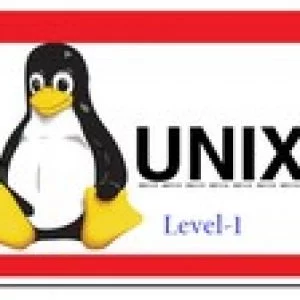
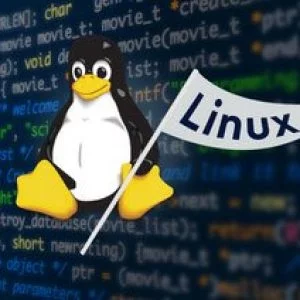
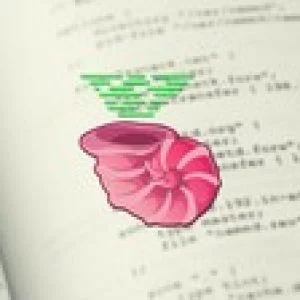
Tosan Oru –
The course was very simple as the instructor explained properly and I was able to install my own Visualbox and Ubuntu before completing the class.
Glyn Bradbury –
Well put together easy to follow. Great little course for beginners
Brian Martin –
Nice paced short intro to getting ubuntu up and running in Windows. Good at knocking down any fear barrier to using virtualbox and linux. Some things are already out of date as the newest version of ubuntu actually had a lot of stuff already installed and updated, so you may not be able to follow along exactly with the video. Instructor is easy to understand and I like the flow of the course. Main issue is that time could be better spent explaining more linux and virtbox commands instead of debugging issues.
Mashu –
I could successfully install VM and Ubuntu. Thank you so much!!!
Ruddy Jean Boutin –
It was great
Barry Perlin –
So Far working well, (at mid session) lectures 10,11, were too rapid, too much information, no explanation of commands or very limited explanation, coding errors, spelling mistakes were left in video unnecessarily. I enjoyed the course, its objectives were accomplished.
Dan Boone –
It was a good match or me up until the sessions on Git and Github. A little fast in explanations, so I’ll have to revisit them when I have an opportunity.
Tim Stauffer –
I already run Ubuntu on VirtualBox. Was just checking for anything that I may not know. Information was what I expected.
Administrator One –
Its very straight forward and he still explains everything as he goes..
Kenneth Gray –
This helps with the coding added to my job description