
In this Course you’ll learn how to create Pinball games with Unity Engine. Physical games are loved by a lot Players all over the world. I will show you step by step how you can create Pinball Maschines.
This course is a Beginner course, so if you have trouble in any case, write me a message or Q&A, and i’ll help as best as i can.
If you are beginner, you might have some trouble to follow, but the videos will guide you through the complete course. Don’t forget you only become better if you repeat things and keep on learning!
So we create Systems which will give us the freedom to:
C# (Monodevelop)
Pinball Missions (time based and non–time based)
Editor Scripting
Basic C# int, float, string, classes
Lightshows for highlighting Targets using Sprites
Unity (2019.1)
Bumpers, Slingshot, Plunger, Flippers
we create Game Logic for Losing & Scoring
we create a Single Scene for just the Game
we create a Game Over Panel
we create 1 Simple Pinball Maschine
we animate Bumpers and Targets
we learn physics and all needed components
Course Material
I provide the following Material with the Course:
Multiple 3D Models for the desk, you can always use your own.
Specification: Unity Game Tutorial: Pinball 3D
|
3 reviews for Unity Game Tutorial: Pinball 3D
Add a review Cancel reply
This site uses Akismet to reduce spam. Learn how your comment data is processed.

| Price | $9.99 |
|---|---|
| Provider | |
| Duration | 9.5 hours |
| Year | 2020 |
| Level | Beginner |
| Language | English ... |
| Certificate | Yes |
| Quizzes | No |

$84.99 $9.99

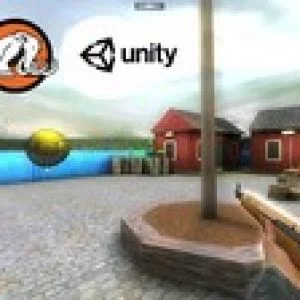
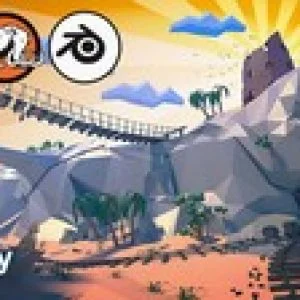


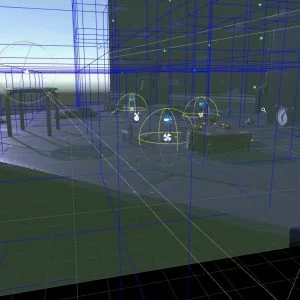
Brett Moody –
It was a solid course. I wish the course was a bit more modular. You can’t skip around you have to basically do the whole thing to use the later lectures.
Patricio Romero –
just one issue if the professor help me with that thing the tutorial is perfect until that moment have a 4.5/5
Corinne Guettengerg –
I have learned so much about C# in this course. My pinball machine looks great!! Thank you 🙂