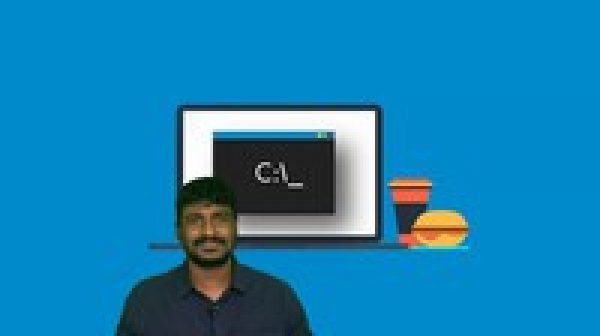
Windows Command Line (MS-DOS), Batch Scripting & Networking
$64.99 $12.99Track price
Windows Command Line (Easily Explained). If You Are Completely New to Command Line or Even if You are Completely new To Programming This Course Will be a Perfect Choice.
Course Starts from what is Programming to Automating a Task Using the Command Line.
This Course also contains some Universal Programming Statements like (If – ifelse, For, Functions etc).
You can feel free to concentrate on the course (Than taking notes) , Because all the Commands and Parameters which are used in the course will be given as a slide in the end of every session.
You can anytime send me a direct message if in case there is a doubt and you can expect to get a reply within the next 48hrs.
The Fundamentals of Networking is explained very clearly with real–time examples
This course Will be more Useful for a person who’s a beginner/intermediate to programming or Windows Command Line / Batch Script / Networking
All The Basics like Navigation between Directories, Jumping Directories, Commands/Parameters will be at your finger tip after the first few sessions.
One of the Main Concept Covered in the session is Batch Scripting – Right From creation of a Batch File, The parameters used in it like /wait, /Min /Max, /Choice also the commands used with it like Pause, TimeOut etc. . Which is not available in any other course.
Specification: Windows Command Line (MS-DOS), Batch Scripting & Networking
|
User Reviews
Be the first to review “Windows Command Line (MS-DOS), Batch Scripting & Networking” Cancel reply
This site uses Akismet to reduce spam. Learn how your comment data is processed.

| Price | $12.99 |
|---|---|
| Provider | |
| Duration | 3.5 hours |
| Year | 2021 |
| Level | All |
| Language | English ... |
| Certificate | Yes |
| Quizzes | Yes |

$64.99 $12.99


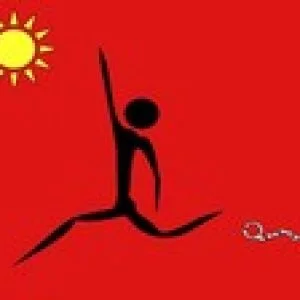


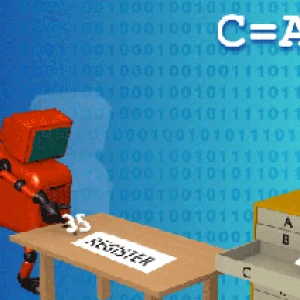
There are no reviews yet.