
Have you ever thought of typing few characters and press Enter key to take care of all your daily manual work by itself in UNIX/Linux? How will you feel when you are paid for FULL while working with 20% of your effort through Automation? Won’t it be nice if the system itself alerts you about possibility of Memory crunch preventing Entire system crash? The answer for all these questions are more than words but a feel of Satisfaction. UNIX/Linux helps you to do all these at ease. It allows you to create simple alias of few characters for lengthy commands. This course starts with the idea of enlightening Beginners with UNIX knowledge and then continues with the knowledge to work Smarter through Automation and Process management.
In this Course, we will learn about various Files and Directory commands, Pipe and Environment variables, commonly used Editors, File Disk management commands, System Performance, Lab sessions, Commonly Used day–today commands and lot more. Using these, you can Automate your daily work and involve them in your Shell–scripting. Make your work Easier, Faster, Smarter and more Efficient. Welcome you to this course. Step–in with an attitude to Learn and Step–out with Ideas to make work easier. Thank you.
Specification: Work Smart with UNIX Commands
|
User Reviews
Be the first to review “Work Smart with UNIX Commands” Cancel reply
This site uses Akismet to reduce spam. Learn how your comment data is processed.

| Price | $11.99 |
|---|---|
| Provider | |
| Duration | 2.5 hours |
| Level | All |
| Language | English ... |
| Certificate | Yes |
| Quizzes | Yes |
| Year | 2017 |

$34.99 $11.99

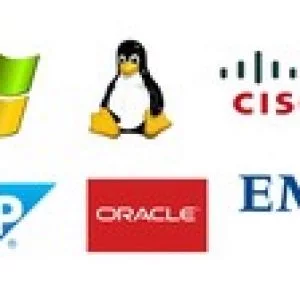

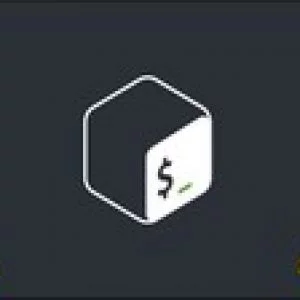


There are no reviews yet.