
Are you an iOS developer who wants to try making a Mac app? With your background, you are 80% of the way there. This course will help you with that last 20%. We will be creating 3 apps that will help teach you the skills you need to become a confindent Mac developer.
1. Time Tracker – An clean elegant tool to track your time working during the day. Learn how to work with NSTableViews, CoreData, and the whole Mac experience in Xcode.
2. CryptoCurrency Ticker – Learn how to create a today widget by allowing users to check the price of popular Crypto Currencies.
3. Hacker News in the Command Line – Learn how to work with an API and create a command line tool.
Now you can be a mobile and desktop developer 🙂
Instructor Details
Courses : 23
Specification: MacOS Apps for iOS Developers
|
10 reviews for MacOS Apps for iOS Developers
Add a review Cancel reply
This site uses Akismet to reduce spam. Learn how your comment data is processed.

| Price | $12.99 |
|---|---|
| Provider | |
| Duration | 4.5 hours |
| Year | 2018 |
| Level | All |
| Language | English |
| Certificate | Yes |
| Quizzes | No |

$199.99 $12.99

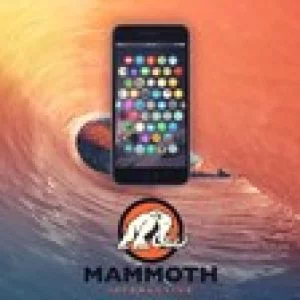




Billy Wayne Cater –
I am a professional software developer having worked in C, C++, C#, PHP, Javascript, and Visual Basic. I work daily in C#.Net. I have written Mac OS and iOS apps in years past, but used Objective C. I purchased this course because I wanted something quick to show me how to wire up a desktop application using Swift and CoreData. I have completed the first app of this course. I am happy to see that Swift definitely makes life easier when dealing with CoreData. The teacher does a fine job of walking you through building the app, and explaining some of the language constructs. I did have trouble getting my view controller component constraints to layout like those in the training. I think this is partially my own fault, and possibly that I am on the latest Xcode version which could have a bug? It was definitely no show stopper. Great training thus far!
Mitch Myers –
I think it was a great course. It showed off some of the special areas of Mac programming, like the Today Widget. I would like to see more of those special apps, maybe in advanced courses. My only critical feedback is that more attention should be placed on code quality best practices. Some of the exercises had multiple levels of nested IF statements which could lead new programmers down the wrong path.
Ian Burry –
I seem to be learning, which is what I was looking to do. The Time Ticker project could do with a more organized approach. I found the constant jumping around to be confusing at times
Mohammad Dehghani Ashkezari –
Nick is a really dedicated instructor and always approachable! The course is great and so the instructor.
Rick Allen –
I love the conservation style of these courses. Nick has been super helpful in answering questions I have had.
Ryan Bird –
This was my second course that I’ve taken from Nick. This course was a great follow up to his introduction to Mac development. Because this was my second course, I decided to do the tasks differently in order to challenge myself. In the first course, I would watch a video and then do the same on my own. This time, I was able to watch several videos at a time and then implement the app on my own. On other occasions, I even tried to do the features of the app before watching Nick’s lectures. If that isn’t a sign of effective teaching and growth, I don’t know what is. Thanks Nick!
Dieter Roussaint –
Interessante Beispiele, gut erkl rt
Taavi Roosim gi –
Perfect course!:)
Wolfgang Greiner –
One of the few courses about Mac OS X programming. Thank you Nick for great course! Under Xcode 10.2 only very few adaptations were necessary. In the Crypto Ticker it would have been nice to map the JSON structure using the Codable protocol. Too bad that there are so few good OS X courses available : (
Eric Flores –
Pretty good quick course for learning as you build/code. As Nick mentioned in the intro, you must have some basic prior iOS knowledge in order to sift through this course. I would only wish Nick would explain the reasoning behind those quick code corrections he makes to make the code be able to Build successfully. As of now I just take them at face value but without knowing why those corrections are needed.