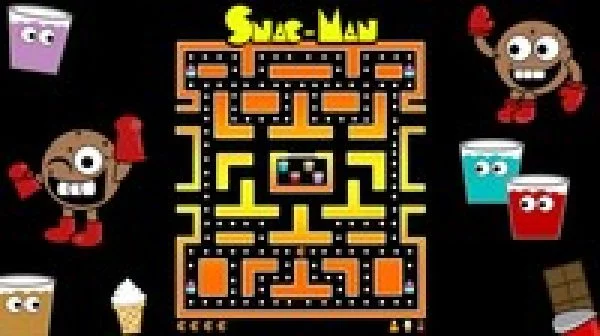
This course will walk you through building an entire video game hands–on, and will take you step–by–step through the game development process.
Are you a fan of classic arcade dot–eater games? Want to learn how to make a “Snac–Man” character that can go through a maze gaining points, evading enemies, and clearing boards? Are you motivated to take your Unity and C# skills to the next level? Then this course is for you.
As a beginner, one of the hardest things about game development is knowing where to start and building a full game project. Understandably, this process can be a bit overwhelming for beginners. This course is meant to give you a hands–on, beginner–friendly approach to building a fun arcade–style game that you will be proud of. By developing the project featured in this course, you will be learning techniques that you can apply to your own personal game projects. Some of the core game development techniques this course will teach you are:
Keeping track of current score
Saving high score permanently across play sessions
Creating power–ups
Writing code to make the character move
Developing enemy AI with pathfinding capabilities
Building a progressive level system
Keeping track of the game state internally
Instructor Details
Courses : 8
Specification: Building a Pac-Man Arcade Style Game In Unity
|
2 reviews for Building a Pac-Man Arcade Style Game In Unity
Add a review Cancel reply
This site uses Akismet to reduce spam. Learn how your comment data is processed.
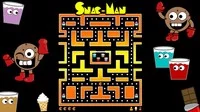
| Price | $14.99 |
|---|---|
| Provider | |
| Duration | 2.5 hours |
| Year | 2022 |
| Level | Beginner |
| Language | English |
| Certificate | Yes |
| Quizzes | No |

$39.99 $14.99

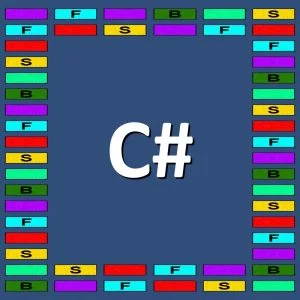


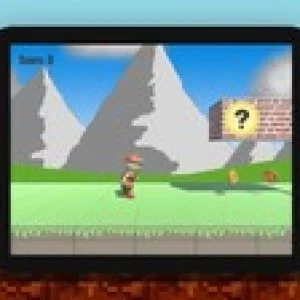

Chris Bailey –
Fast so far, but good. It is certainly not a course that can be followed along anything close to real time. That is not a bad thing. Watching it is fast enough to get the idea… and to re watch to get the details… which allows initial learning/watching, without getting bored.
Dave J –
Overall, a decent course, if a bit fast paced. If I were a beginner, I’d find it a bit tough. Instructor seems to speed through a lot of areas where he’s doing a lot of different things, either coding, or changing values in the Unity Editor. Granted, when he speeds up, it’s doing something similar that he’s done earlier in the lecture, but it would be nice if he at least paused a second or two after coding a bunch of code before zipping somewhere else in the file or switching to Unity Editor. Yes, you can pause and back up, but when you only have a half a second to pause at the spot you want, it can get a bit frustrating. Instructor also skips some steps like with attaching the ghost script to the ghosts, which, if you’re new and just following along in the video, will leave you confused as to why things aren’t working. Seems some other things aren’t completely working either like resetting the ghosts on a new level, getting a new ready message on the new level, showing new fruit on subsequent levels…. But guess that’ll give me some challenges to figure out on my own. The source package didn’t even get me to the 2nd level ate all the dots and no level change… so, that didn’t help. Granted I used Unity 2019.2.0f1, but don’t think the problem is in the unity versions. Also, would be nice if there had been some sound. Guess I’ll have to add my own and maybe some background music. Yes, a lot of time sound/music gets annoying, but it’s a great way to show some more coding concepts, and how to mute the sound/music (or change that in the settings screen). So, if you’re an intermediate/advanced Unity/C# developer, this is a good course to make a pac man clone game. If you’re new to Unity/C#, it’ll be a challenge.