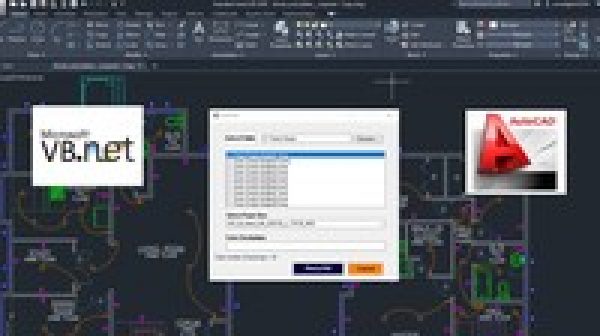
In this course, you will learn how to develop AutoCAD Plugins using VB.NET with Windows Forms. You will be presented 6 hands–on projects to learn from. By the time you finish this course, you will be able to create your own AutoCAD Plugins with User Interfaces that automate AutoCAD processes for your drawings.
The following Projects will be developed in this course:
1) DrawRectangle – This project is a very simple one but it gives you all the basic knowledge you need to know to use Windows Forms in your plugin.
2) AutomateUpdateLayer – This project will introduce you to processing multiple drawings and updating the layer for each drawing automatically based on the user input from the UI.
3) AutomaticBlockExtractor – This project will let you extract block information into a file. This also processes multiple drawing files in a selected folder.
4) AutomateUpdateTextstyles – This project will let you process multiple drawing files and update the text style of each drawing based on the information provided in the user interface.
5) MultiplePlotToPDF – This project will let you plot multiple drawings into a PDF. This will process individual drawing in the folder and convert it to PDF automatically.
Specification: Develop AutoCAD Plugins using VB.NET with Windows Forms
|
User Reviews
Be the first to review “Develop AutoCAD Plugins using VB.NET with Windows Forms” Cancel reply
This site uses Akismet to reduce spam. Learn how your comment data is processed.

| Price | $9.99 |
|---|---|
| Provider | |
| Duration | 10 hours |
| Year | 2020 |
| Level | Intermediate |
| Language | English ... |
| Certificate | Yes |
| Quizzes | No |

$49.99 $9.99






There are no reviews yet.