
Best Practices for iOS User Interface Design
FREE
You will learn to develop sophisticated user interfaces for iOS, with a focus on user interface design best practices, UI animations, and responsive design. You will learn about the key UI widgets, mapping interfaces and view restoration. Since 1965, the University of California, Irvine has combined the strengths of a major research university with the bounty of an incomparable Southern California location. UCI’s unyielding commitment to rigorous academics, cutting–edge research, and leadership and character development makes the campus a driving force for innovation and discovery that serves our local, national and global communities in many ways.
Instructor Details
Courses : 5
Specification: Best Practices for iOS User Interface Design
|
42 reviews for Best Practices for iOS User Interface Design
Add a review Cancel reply
This site uses Akismet to reduce spam. Learn how your comment data is processed.

| Price | Free |
|---|---|
| Provider | |
| Duration | 23 hours |
| Year | 2016 |
| Language | English |
| Certificate | Yes |
| Quizzes | Yes |

FREE

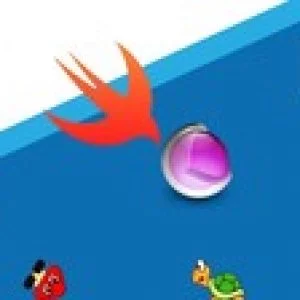




Rajesh K –
Love this course! the professor is funny especially when he uses his own photographs in certain examples and calls them patent/copyright free on The entire specialization so far has been a wonderful learning experience.
Taro M –
I think this course should be named basic iOS programming. The course doesn’t provide professional UI design, just teach some basic which Human Interface guideline has. Also the instructor doesn’t seem iOS expertise.
itaen –
nice course! great teacher, very helpful for advanced!
Pamela P –
Really informative, helpful, and detailed information.
Alexander O –
Be ready that the week 4 has much longer assignment than the previous weeks.
An L –
Very detailed lectures help me to understand iOS app development a lot. Thank you : )
Leonid K –
Great material! Thanks a lot!
Felipe L M –
Grade A for the content, format and professors! Thankyou all!!
SAAD E O –
Great!
Pavel O –
Thank you for very informative and helpful course. But video lessons were very long, specifically Week 4 (very, very long).
Horia S B –
Great learning time
Tiago P –
Very pragmatic learning (lots of hands on!) and good examples to help you understand all concepts.
Casey W –
This course does a great job of outlining some very common UI navigation elements in iOS such as master detail views with UITableViews and transitional segues. Also covers Core Data really well and clearly explains auto layout which is important when designing an app for different device screen sizes and rotations. One of the best explanations on auto layout that I’ve found on the internet really. Well done!
Vinicius S T –
Perfect!
Bart B –
Great Course! Really insightful.
Mohammad A –
This course really taught me how to design better app UI.
Olivier L –
Excellent course. Very detailed round tour of User Interface concepts and recommandations for the best user experience.
antonella t –
The course is quite nice, but actually I was expecting something more design / ui related and less code. The name of the course and description is a bit misleading.
Helen B –
Practical, fun projects excellent course for learning iOS development!
Kyriaki G –
Gave me a very good perception of the best practises in iOS UI Design
Huang X –
Good entrance level course for beginner!
Holden H C –
great course!
Ghenadie B –
Is the most succesful course for iOS User Interface Design, very useful, that may replace ten books and thousands pages to read.
Dallas B K –
I’m learning a lot in this class. I actually decided it was worth paying for. Thanks for making it $49 instead of $79. I think the videos are really helpful for explaining confusing concepts. The assignments were simple enough to make me not quit but challenging enough for a brand new iOS developer to have to spend some time on them to learn.
Artem K –
I thought there will be more on interfaces and views. Not really “Best practices in interface design” course. But it is good in Core Data and UITableViews. Worth time. Change name! : )
John F –
The course had some great general UI content, and a nice final project tying persistent Core Data into a TableView providing useful experience and boilerplate code for future projects.
Jean–Louis B –
Although it’s not hard core programming per se, it brings very valuable insights on design and iOS specifics.
Shanaka S –
Overall a good course on Human Computer Interaction which focuses on Apple HIG (Human Interface Guidelines) and is delivered clearly. I would have like to seen a bit tougher quizzes and peer review assignments. But overall this is a worthwhile course to undertake.
Akshay –
I love the content and the way it is explained and structured!
Alisson E R –
This teacher is an amateur.
Henrique T d A S –
Great course!
Steven M –
This course teaches you the fundamentals of designing user interfaces for iOS, gestures, views, controls, and maps. Don Patterson is an excellent instructor and clearly presents the topics, giving insight into why Apple does some of the things that it does.
Daniel R J –
Very Good content, clear and challenging. But the most important part is that the material is very applicable to real app development
Juan R S –
its xcode 9 is soon to come out and you guys have not updated the adaptive frame options , i have to research it on my own.
Ananta A S –
Nice set of utilities taught….
Deleted A –
The course is OK, thanks for the effort in preparing the course. However, it is outdated and does not necessarily follow the best practices for UI design as said
Kipp M –
Great things to learn about iOS app structure and code. I think the videos could be updated with current Xcode 8 or above language and structure. Sometimes I had to find the changes from the video. However, if anything was major, Professor Patterson posted comments on the class page that were very helpful to work around.
Yulia S –
I like this course very much! It contains a lot of practical material that allows to develop some simple but helpful apps at the course completion. Thanks to teachers and to Coursera.
Md. T R –
Very descriptive, that’s good for learning. Besides, peer assignment works are very effective. Anyone interested in iOS development must try this course.
Mehmet I K –
Unfortunately I cannot say this is a good course as an iOS developer myself. I usually have problems generally with auto layout or other iOS specific controls which do not behave as I would expect them to. I am a self taught person, so I thought I might need a bit more systematic knowledge / training on the area. When I saw “Best practices” in the title of the course, I expected the course to cover not only the absolute basics, but some more tricky subjects. Unfortunately the course covers only very basics and do not cover subjects deeply. I would also like to recommend the course instructor to do some preparing before doing the course. There are a lot of errors happening on the record time of the video, and it almost feels like there has been no preparation. 3 stars as it could help beginners to learn general UI concepts, but definitely need to look somewhere else for understanding Autolayout better
Harvey G –
Excellent course and instructors. A pleasure to learn from this course, thankyou!
Sara S –
This course needs some updates!