
The brand new Blazor course will get you started very efficiently and with lots of opportunities for you to practice and check your skills. You will start with basic setup, basic syntax, navigation and a few more basic things. But in the end, more advanced features and use cases will not be forgotten.
In the first section we will cover the basics of blazor – such as the syntax itself and bindings between input/output elements and the variables in the C# code.
The second section will cover the navigation in Blazor, from basic route setup, to parameters and even more. The third section will show you one of the more specific Blazor features – components.
You will see how they are setup, how the parameters are passed through and many more things about them.
The fourth section will show you can access APIs in Blazor and with that – how to establish WebSockets in Blazor. Also, you will see an example of API implementation in Blazor.
Finally, in the last section you will find a few more things about the Blazor technology. You will learn how to interact with JavaScript from C# code, how to create Blazor code libraries and a few more things.
Specification: Blazor course
|
User Reviews
Be the first to review “Blazor course” Cancel reply
This site uses Akismet to reduce spam. Learn how your comment data is processed.

| Price | $9.99 |
|---|---|
| Provider | |
| Duration | 3 hours |
| Year | 2020 |
| Level | Intermediate |
| Language | English ... |
| Certificate | Yes |
| Quizzes | Yes |



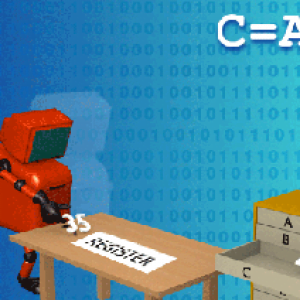



There are no reviews yet.