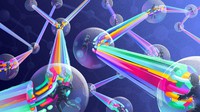In this article you can find online Git courses to become a master.
Git is software for tracking changes in any set of files, usually used for coordinating work among programmers collaboratively developing source code during software development. Its goals include speed, data integrity, and support for distributed, non-linear workflows (thousands of parallel branches running on different systems).
Git was created by Linus Torvalds in 2005 for development of the Linux kernel, with other kernel developers contributing to its initial development. Since 2005, Junio Hamano has been the core maintainer. As with most other distributed version control systems, and unlike most client–server systems, every Git directory on every computer is a full-fledged repository with complete history and full version-tracking abilities, independent of network access or a central server. Git is free and open-source software distributed under the GPL-2.0-only license.
With our following 15 online courses, you’ll be able to become a Git master.
Git & Github Master Course (2021)
Mohit Uniyal & Coding Minutes via Udemy
If you are curious to know how big tech giants manage multiple versions of their projects? In this course, you will learn everything related to version control systems. Welcome to the Git & Github Master course (2021). This course is designed for absolute beginners who have no experience in project building and developers who already are working on projects, but want to upskill with the advanced features of git. 11+ hours of on–demand HD videos. 90+ high–quality lectures.15 sections covering various tools in Git & Github. Fully practical hands–on experience. Quizzes to test your understanding. No matter whether you are a student, web developer, mobile developer, data scientist or just a computer programmer. Everyone should have Git & Github in their toolkit. This course the only course you need to master Git & Github. The course covers everything in a practical hands–on manner. You will get a quiz in each section to test your understanding of the topics.
★★★★★(5-star rating)
Launch Your Website With GitHub Pages
Kalob Taulien via Udemy
Are you looking for an easy way to launch your website? Or are you looking for a way to share your coding projects? In this class you will launch a new website using GitHub Pages. GitHub Pages is a free service and there are no servers, no configs, and no payments (it’s totally free!) With this course you can launch your HTML, CSS and JavaScript website on the internet for free and in less than an hour! To really build your skills you will learn by doing. You will create a public repository on GitHub where you can share your code. And if you set it up right, GitHub will create a website for you and make it accessible to the internet. You can use Windows, Mac or Linux in this course, too. It’s all covered and supported! Together we’ll get started with Git (beginner friendly) and we’ll create a new GitHub account and repository. If you don’t want to learn how to use Git, that’s OK, because I’ll show you how to edit files directly on GitHub as well. Then we’ll add files to our GitHub repository and deploy it to the internet. And just like that… you have a website that friends, family, and future employers can look it.
★★★★★(5-star rating)
Practical Git: for Absolute Beginners
Dmytro Khmelenko via Udemy
This course is designed for students who never worked with Git. We will focus on Git basics from the very beginning and discover how to apply them. The course contains theoretical lectures followed by practical lessons. Every practical lesson shows the application material from the respective theory. Students have an opportunity to explore Git and gain practical knowledge in less than 2 hours. The course will teach you how to start applying Git from day 1 in a practical manner. The main accent is to familiarize with Git faster and try it out. We will cover installation and setup, explanation of what Git repository is, how to copy the repository to your computer, what is the difference between local and remote repositories, lifecycle of changes in files, how to view modifications in files and revert them and much more.
★★★★★(5-star rating)
Git Mindset: Underlying Architecture of Git in Simple Terms
Abhin Chhabra & Sandeep Kumar via Udemy
This course is designed to help you gain The Git Mindset. Using mechanisms like storytelling, hands–on–labs and quizzes, you’ll gain a deep intuition about Git. To follow this course, you don’t need any prior knowledge. The course uses a story to explain not only what Git does, but also how it does those things and why it was designed that way. Note: This course is up–to–date and uses the newer commands (switch and restore) introduced in Git 2.23. The lesson consists of two sections. The first one goes over the story of the smallest team with the simplest workflow – a lone developer named Ana who’s working on her software project on her personal machine. Over time, we’ll introduce additional requirements like the need to manage historical versions, the need to create backups, the need to collaborate with additional team members etc. Lastly we’ll take a break from learning the core concepts of Git and try using Git ourselves.
★★★★★(5-star rating)
JobEasy: Git Crash Course for QA Automation Engineers
Maksim Gusakov via Udemy
This is a Git Crash course that we created at JobEasy in order to help QA Automation Engineers willing to learn Git. During this course, you will create a GitHub account, fork our Git repository, and learn all the main commands required to work with Git. We built this course hands–on in order to save your time and get into practice as soon as the environment installation is completed. This course has a very focused, hands–on practice approach.
★★★★★(5-star rating)
The Git & Github Bootcamp
Colt Steele via Udemy
The following sentence is annoying, but also true: the best time to learn Git was yesterday. Fortunately, the second best time is today! Git is an essential tool for work in any code–related field, from data science to game development to machine learning. This course covers everything you need to know to start using Git and Github in the real–world today! We start off with Git Essentials. The goal of this unit is to give you all the essential Git tools you need for daily use. We start off talking about version control software, what it is, why it matters, and the history of Git. Then we install Git and run through the Unix commands you’ll need to work with Git (you can skip this if you’re already familiar). The bulk of this unit is focused on teaching the core Git mechanics like committing and branching and the associated concepts: the working directory, the repository, the staging area, etc. We cover Git commands including: git init, git add, git commit, git status, git log, git branch, and git merge. We end with a detailed look at branching, merging, and resolving conflicts.
★★★★★(5-star rating)
The Complete Git Guide: Understand and master Git and GitHub
Bogdan Stashchuk via Udemy
This is the most complete practical Git and GitHub guide here on Udemy that includes tons of practical activities. Most important is that you will learn how Git works and knowing it you will be able much more easier use Git features and fix mistakes in your development workflow. You can have zero knowledge about Git and GitHub. All will be taught from scratch, from basic to advanced features. If you want to get deep knowledge of Git and GitHub this course is for you! We will start by exploring internal structure of the Git repository. You will learn that Git has 4 types of objects: blobs, trees, commits and annotated tags. Each object has unique SHA1 hash. Also all objects are stored in the folders. Every object has just single reference to it – SHA1 hash. Files are stored in blobs. Filenames are stored in other Git objects called trees.
★★★★★(5-star rating)
Get Git Smart Course: Learn Git in Unity, SourceTree, GitHub
Ben Tristem via Udemy
Want to learn Git without falling asleep? You’re in the right place! Learning version control can be tricky and boring, we’re here to make it easy and fun. Using game development as the example project, we’ll be showing step–by–step how to get into git (get it?). By the end of the course you’ll have an indispensable tool, that will allow you to… Protect your valuable work using git version control. Explore creative options using Atlassian’s SourceTree & the terminal / command line. Backup efficiently to the Internet, specifically GitHub but GitLab and BitBucket are mentioned. Learn all the common version control workflows that you’ll need day–to–day. Lay the foundations for collaboration with others. You won’t only be learning the science of version control, but the art too. For example you’ll learn common usage patterns that keep your live simple, and even how to setup your online portfolio to show your work in the best light.
★★★★★(5-star rating)
Git by Example
Jose Salvatierra via Udemy
Git is an essential skill for all team members of a technology company. In order to survive, technology companies are increasingly depending on continuous delivery to give customers a better experience. Git or other methods of Version Control are necessary in order to do this.It’s difficult to go wrong with Git. You can always roll back if someone deletes code, changes the structure of your project, or sends out incomplete code. Everyone makes mistakes, but when using Git properly, no mistake is fatal. Today we will make sure you get familiar, understand, and then master the extremely popular Version Control system called Git. This was originally used in the Linux project, so it is lightweight, but able to cope with the largest of projects.Throughout the course we will learn: Now you can acquire a vital and in–demand skill to boost your CV and development abilities, help your team deliver working software, and make companies love you. Join us now, and tomorrow you could be an expert. I ll see you inside!
★★★★★(5-star rating)
Git & Github
Andrew Holloway via Udemy
In this course, I assume no previous experience with Git or GitHub. We’re going to start from scratch and take an already constructed project, and see how we can make modifications to it without damaging the original. Aside from that, you’ll learn all of the most common Git commands you’ll need to use in your day to day life as a web developer, thus making able to collaborate effectively with other members of your team in the office or half way around the world.
★★★★★(5-star rating)
Git & GitHub Bootcamp & Integration with most popular IDEs
Bibhash Roy via Udemy
Brilliant course. Learned a lot and I am now using git and github in my software development. The videos and explanations are very clear and cover everything you need to get started using git and github. Not only does he teach the basics of git and GitHub, but he also shows how to use it with several different editors, and even shows you how to install all of them on top of it. I have a much better grip on git and GitHub and although I do need a lot of practice. Maybe you’ve heard how version control is an important part of software development, but haven’t gotten around to learn about Git yet? Perhaps you have searched to find a course that will teach you the important parts of using Git and GitHub, but have failed to find one that actually explains things in detail, step by step.★★★★★(5-star rating)
Git Crash Course: Getting Started with Git and GitHub
Juke Moone via Udemy
Learning how to use Git is truly a necessity if you want to become a successful software developer. We made this course so that you can focus on what matters and gain the basic practical experience and knowledge to use Git and GitHub effectively. We understand the importance of hands on experience when it comes to learning Git, and this course was created with that in mind. From the first video, we get your hands dirty in the command line whilst dropping the necessary information you need to know at the appropriate times. Utilizing this teaching style avoids overloading you while on your journey to mastering Git, ensuring that you get practical experience of the newly acquired skills immediately before learning something new. We first start this course off by setting up some necessary Git configuration before immediately learning about a useful command to help you alongside your journey of mastering Git.
★★★★★(5-star rating)
GitHub Fundamentals: A Project-Based Learning Approach
Estefania Cassingena Navone via Udemy
GitHub is your next step to a bright future in software development!You will learn how powerful GitHub can be and you will be able to: Create, update and manage a repository. Fork a repository. Manage branches on your local and remote repository. Contribute to other repositories and update changes. Use GitHub Flavored markdown to write READMEs and comments on your GitHub discussions. Read READMEs written for real–world projects.
★★★★★(5-star rating)
Git and GitHub from scratch
CoolMentors IT & Damian Dapit via Udemy
A version control system is very useful in programmers work (for creating backup or saving various versions of a project) and integral part of working in a team. Git is the most popular and free system so it is worth learning. This course is dedicated to people who have not yet used Git and GitHub and includes fundamentals of using them in own projects and team work. You will learn what is Git and how to use it in basic range, as well as how to use GitHub and work on GitHub repository. You will also get to know command line interpreters (PowerShell and Git Bash), learn how to publish projects on GitHub Pages and integrate Git, GitHub and Visual Studio Code. This course is taught in light and easy to understand language so that anyone can quickly and smoothly learn Git principles and apply it at work or in further study. Do you want to impress your future employer? Show him your remote repositories on GitHub and show off the effect of your work by hosting your projects on GitHub Pages!
★★★★★(5-star rating)
Git a Web Developer Job: Mastering the Modern Workflow
Brad Schiff via Udemy
This course was completely redesigned in November of 2019 to match the demands and trends of the industry. You already understand the basics of HTML and CSS, but you don t necessarily feel qualified for the web developer jobs you want. In this course we ll bridge that gap by building a mobile–first responsive website, together, step–by–step. Along the way we ll learn the modern skill–set that companies are looking for in developers. I know what companies are looking for because as a senior developer I ve been on the hiring side of job interviews. Every time we passed on a candidate I d think to myself It would be nice if we could point them towards a course that taught the exact skill set we re looking for. I couldn t find a course like that – so I built this one. By the end of this course you ll be able to build sites using the modern skills, tools, and best–practices that companies need in developers.
★★★★★(5-star rating)