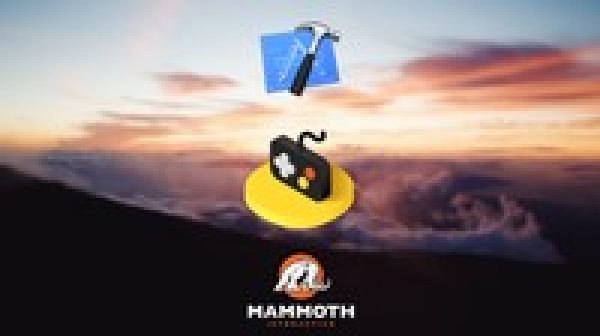
This course was funded through a massively successful Kickstarter campaign.
Learn to build games for iPad in Swift with SpriteKit. Learn to build effective cash earning games by learning the secrets of development. Take your skills to a whole new level.
SOURCE CODE AND TEMPLATES INCLUDED!
One of the best features is that you can watch the courses at any speed you want. This means you can speed up the or slow down the video if you want to.
This course is project based so you will not be learning a bunch of useless coding practices. At the end of this course you will have real world apps to use in your portfolio. We feel that project based training content is the best way to get from A to B. Taking this course means that you learn practical, employable skills immediately.
You can use the projects you build in this course to add to your LinkedIn profile. Give your portfolio fuel to take your career to the next level.
Learning how to code is a great way to jump in a new career or enhance your current career. Coding is the new math and learning how to code will propel you forward for any situation. Learn it today and get a head start for tomorrow. People who can master technology will rule the future.
Instructor Details
Courses : 22
Specification: Build 20 SpriteKit Games for iPad using Xcode and Swift.
|
13 reviews for Build 20 SpriteKit Games for iPad using Xcode and Swift.
Add a review Cancel reply
This site uses Akismet to reduce spam. Learn how your comment data is processed.

| Price | $12.99 |
|---|---|
| Provider | |
| Duration | 28 hours |
| Year | 2016 |
| Level | Beginner |
| Language | English |
| Certificate | Yes |
| Quizzes | No |

$94.99 $12.99






Octavio Rojas –
Excellent, simple, fun, well explained
Eric Internicola –
The games are great and interesting, but the Teacher’s work is very sloppy (he uses ! and ? a lot instead of if let) and he doesn’t seem to have enough depth to talk intelligently about many facets of SpriteKit. I am taking this course trying to add some more depth to my SpriteKit knowledge, and to some degree, I have. I certainly have learned lots of creative ways to build games (and I do applaud the instructor for his creativity).
Ivan Nunez –
All the games look alike
Randall Clayborn –
nice course!
Ronald Brown –
I learned a lot from this course. The instructor went into enough detail to explain how and why things were constructed as the were.
Denis Jacobs –
This course is really great for beginners. John is slow enough to follow and quick enough to get through the material. Well done!
Thomas Bishop –
John is a great instructor. Well spoken and clear examples. There is enough repetitive coding so by the time you get through coding the first few game examples you already know from memory some of the code that is coming next. I’m ready to write my own game(s) and submit it to the App store.
R.Harrington –
More repetitive than I expected.
Craig Jones –
Lots of valuable information regarding game mechanics and I will definitely come back to this course to see how to go about doing different things, however I thought there would be more variety in type of game they all seem to be dodging or collecting things based on color. I’m sure much of what is taught can be applied to other different types of games, but as a beginner I don’t know what can be used where yet and the connections to more in depth games isn’t super apparent from the videos. The instructor moves a little fast for me to code along with him as a beginner and his explanations for things are not super clear because he’s moving so fast. It wants me to put an exclamation point here is not a valuable learning experience. If I want to become a coder I need to know why that exclamation point is necessary and why it’s okay to unwrap that specific piece of code but not another.
Jason Lloyd –
Easy to follow and understand, pleasant and enjoyable to listen to. Good array of programming lessons need to build your own.
Neelu Pasricha –
Awesome.
Lance Dang –
Lots of courses, but very elementary and repetitive after a while. It needs more variety.
Tutoozaza393 channel –
So good