
Build 20 SpriteKit Games for iPhone using Xcode and Swift 3.
$94.99 $12.99Track price
This course was funded through a massively successful Kickstarter campaign.
Learn to build games for iPhone in Swift 3 with SpriteKit. Learn to build effective cash earning games by learning the secrets of development. Take your skills to a whole new level.
SOURCE CODE AND TEMPLATES INCLUDED!
One of the best features is that you can watch the courses at any speed you want. This means you can speed up the or slow down the video if you want to.
This course is project based so you will not be learning a bunch of useless coding practices. At the end of this course you will have real world apps to use in your portfolio. We feel that project based training content is the best way to get from A to B. Taking this course means that you learn practical, employable skills immediately.
You can use the projects you build in this course to add to your LinkedIn profile. Give your portfolio fuel to take your career to the next level.
Learning how to code is a great way to jump in a new career or enhance your current career. Coding is the new math and learning how to code will propel you forward for any situation. Learn it today and get a head start for tomorrow. People who can master technology will rule the future.
Instructor Details
Courses : 22
Specification: Build 20 SpriteKit Games for iPhone using Xcode and Swift 3.
|
21 reviews for Build 20 SpriteKit Games for iPhone using Xcode and Swift 3.
Add a review Cancel reply
This site uses Akismet to reduce spam. Learn how your comment data is processed.

| Price | $12.99 |
|---|---|
| Provider | |
| Duration | 23.5 hours |
| Year | 2019 |
| Level | Beginner |
| Language | English |
| Certificate | Yes |
| Quizzes | No |

$94.99 $12.99

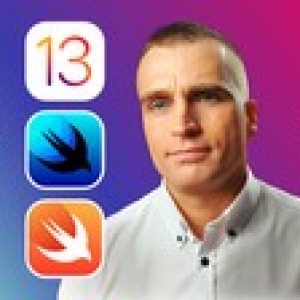


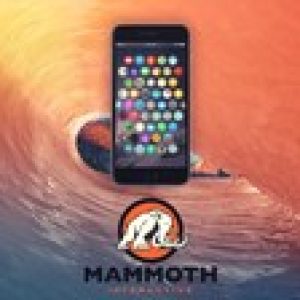
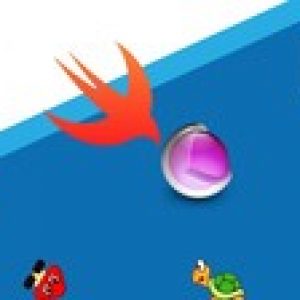
Wendell Beverly –
The course is well thought out with lots of useful information. I also found that my attention was kept throughout the course.
Yaroslav Sarnitskiy –
Great! Almost same thing as build 20 games for iPad.
Beau Airs –
The content is great but its hard to watch on phone/tablet and type on the train(the only spare time i have in my day).
amparo almendros –
It is very practical and well explained. es muy practico y muy bien explicado. y eso que esta en ingles.muy bueno
Johan T’sas –
The way he talks is just really inviting. Really nice way to talk to your students.
Federico Alessi –
Very good explication of the contents. Sometimes a little bit fast, but it’s still understandable
Amaan –
its not for complete beginners you need to know a bit of swift
Linda Torres –
Explanations are good and inspired some ideas.
Alberto Sanz Redondo –
Great course, I just learned a lot
David Koenig –
Very good Videos and also very good Instructor… Thanks!
Luis Alfonso Caram Borge –
great
Jon Blackburn –
Sounds encouraging. Just started.
Junior P –
The Teacher is very good at what he does and know’s exactly how to explain everything into its simplest form. This is the second course i have enrolled in to from Mammoth interactive and my opinion is they are #1 if you would like to learn programming. My First time jumping into sprite kit and now i already know all the fundamentals of how it works. Very professional & Good inspiration, a speech in one of the beginning video’s (comparing programming to football.) made me realise what i was doing wrong for the whole time I’ve been learning to program. Thank you for your hard work and time to make this course.
Istvan Halasz –
Thanks for these awesome tutorials! Sound quality is poor.
Antonio Mtz –
good, well explained!!!
Geddy Mukama –
I love this course, even though some of its games are simple, I still learned a lot. My favorite projects are the shooter with the explosions and the gravity flip game.
Nusret Ayd n –
Easy to understand and clear explanation.
Ryan Morrison –
Easy to follow and despite being an older version of Swift it is clear enough that I’m able to use Stack Overflow to search for current usage and continue with the tutorial. Great job.
Jon –
This was probably a very good course before but its out of date, with out of date code which usually I could get around. Even though my code has no bugs and is all written out the same as the course, Some of It simply doesn’t work!. Ive asked a few questions but with No responses from the Instructor or anyone else. Think he’s given up on this one 🙁 Very disapointed , such a shame as it had so much promise.
Sam Thorne –
A bit long winded
Sc Haas –
SEVERELY Outdated code, will not work on latest version of xCode (Swift 4). This course should NOT be available for purchase until updated.