
You probably already know how to use a collectionView and if you don’t, keep reading.
With a solid 3 focus curriculum, this course will teach you how to build UICollectionViews even if you have no experience, all while taking you the top of the UICollectionView skill pyramid.
You will learn how to build advanced layouts using top Apple developer methods, protocols, and objects such as:
UICollectionViewLayout, UICollectionViewDataSource, UICollectionViewDelegateFlowLayout, UICollectionViewDragDelegate, UICollectionViewDropDelegate, and even UICollectionViewDropCoordinator.
And if this doesn’t cover your needs, rest assured because your instructor, Maxcodes, periodically updates his courses based on review feedback, tweets, and personal messages.
Welcome to Advanced UICollectionViews by Maxcodes
Build the iOS Pinterest Layout – Collection Views in Swift
Instructor Details
Courses : 5
Specification: Build UICollectionView Apps with Swift & Xcode.
|
33 reviews for Build UICollectionView Apps with Swift & Xcode.
Add a review Cancel reply
This site uses Akismet to reduce spam. Learn how your comment data is processed.

| Price | $14.99 |
|---|---|
| Provider | |
| Duration | 3.5 hours |
| Year | 2019 |
| Level | All |
| Language | English |
| Certificate | Yes |
| Quizzes | No |

$84.99 $14.99



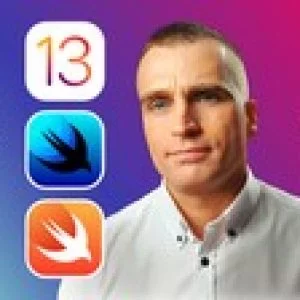


Jonathan Go –
Amazing course! Simple, easy to understand and direct. Whether you are a beginner or not, the course is great and will teach you how to do layout programmatically, explain nuances on why the code (sometimes) crash, on top of learning how to do drag and drop of cells as well as achieving the Pinterest layout. The pace is good, and Max is a fantastic teacher. He explains concepts very well and he always respond promptly to my questions and with detailed explanations. I’ve learned a lot and I would recommend taking this course.
Rishabh Raj –
I’ve been watching Max’s Youtube Tutorials for quite a while. Everything that has been taught in this course is pretty simple to understand. I would recommend it to anyone who has opened Xcode once in their life. Amazing quality content!!
Arthur Murphy –
This gets right smack dab in the middle of the real nitty gritty. Motown reference. Lots of great info. Enjoy learning how to get deeper into the code. I remember when we had to explicitly create viewRects and menus. Icons, we did with long lines of zero’s and ones. This is a great course. Good on ya.
Terrance McHugh –
Very good course for finding out how to configure more complicated collection views. Although I still like storyboards more, his programmatic approach is interesting to watch and does lend itself to understanding the actual coding at a more basic level. His frequent compiling and running of the app shows how he fixes each bugs at each step along the way. Quite concise and enjoyable. I subtracted the half star because, although I followed along well, it is still useful to have the source code to compare with when things aren’t working the way they did on the video. Without the source code I often had to backtrack into several videos to find out what I had left out. There is source code for the largest section, but still I think the entire course should be available for reviewing.
Rothelle Cooke –
It was great, I just hate anytime when it come to copy and paste. Forget about saving time or shorter videos, I don’t mine if it’s longer as long as I get it. I rather type and re type. Little to fast like why are we rushing, slow down. But overall it’s ok if you understand Swift. I’m kinda glad I do. If you are new Don’t….
Dovi teperson –
Really enjoy the way max teachers
Udemyinstagram –
nice
hwan seok chang –
I am beginner of ios swift. This lecture is suitable for me.
Keishan Rodriguez –
great course..liked the drag and drop part.
Lisa Webb –
An advanced topic explained simply. I get it. The subject matter is broken down into manageable small bits. I would like Max Nelson to create a training module to create an app from start to submission including launch screen, etc. writing code and no storyboards.
Kim Sokphyrum –
I really enjoy the tutoring. Clear explanation step by step.
Kyla ‘ –
Advanced techniques thoroughly explained. Another topic made easy by Max once again. Thanks!
Scott Bolin –
Just ok. Feels unfinished at the end.
Erik Clemente –
Esperava uma abordagem com mais story board.
Matthew Lyles –
Does everything programmatically , which I wish more courses did
Jorge –
A really good course to create a dynamic collection sizes, please extend the course to include the navbars and the open up effect
Jorge –
A really good course to create a dynamic collection sizes, please extend the course to include the navbars and the open up effect
Brandon Cortes –
The teacher actually explains things and doesn’t just assume you know about everything he’s mentioning
Brandon Cortes –
The teacher actually explains things and doesn’t just assume you know about everything he’s mentioning
Sarthak Thakur –
Thorough explanations
Sarthak Thakur –
Thorough explanations
Avisa poshtkouhi –
He explain pretty clear and I love to do everything pragmatically which his concerns too. It was a great great course, Thank you.
Mahdi Bagheri –
This is already my third course from Max, I purchased here on Udemy. And I wouldn’t enroll in his courses if I wouldn’t like the content he delivers. There is one suggestion that I would have like to be improved: offer a zip file with the necessary assets for the course, so that everyone has the same to work with as you do. But keep the explanation, that it’s possible to use other resources if wanted. In the last video I couldn’t even find the resources you said you provided for the stack view, so I just watched it without coding along.
ruth Wickings –
Very good quite fast sometimes so have keep going back to see what he did
SheldonTT –
It can be better if the author upload how to design the tab bar like the demo you show at first.
Wil Pollock –
ANOTHER Great course, Max!! include a link to the assets and it’d be perfect. LOL
Jose Uzcategui –
Muy pr ctico, muy concentrado, excelente ! supera mis expectativas y es un excelente material para re leer en caso de dudas, lo recomiendo
Connie Morales –
Great content! I would also like to see the addition of another view controller, when selecting a collection view cell.
Tatewrigley@Outlook.Com –
Great personality, Great content
Jonatan Lima –
I love ui pragmatic programming, the best course from UICollectionView.
Rahul Pandey –
Incomplete courses.
Uzo Agu –
Important concepts are not explained fully. I found this disappointing because (like the Instructor also noted) this layout is pretty complex thus I expected the instructor to invest time in explaining the algoritm used. A diagram of how items are placed in the next column would have done a lot to explain the ‘prepare‘ function which is the heart of this layout. In addition, instructor mentioned that resources where included and none are included (other students have asked the resources also like 2 years back). This course has the potential to be better; invest the time to fix it else it is a waste of money.
Matteo Radice –
Many technicalities are mentioned and given for granted E.g., drop delegate