
Code a Swift iOS To Do List App, UIKit, CoreData, Table View
$84.99 $14.99Track price
Learn Swift, Xcode, and the iOS SDK from a unique perspective by developing a more involved todolist app for the Apple App Store. As a developer it is extremely important you learn specific concepts and technologies that are in demand. In my opinion it is equally important to learn from multiple perspectives and not from just one or two specific instructors. That being said, I think my course offers a very unique perspective on development and this course will teach you the following concepts from my perspective as a professional developer: CAGradientLayer, CoreData, UITableViews, Object Oriented Programming Subclassing, UIKit, self defined Protocols, OptionSet(s) and at least a few more concepts that are contained within the bigger ones. For example, in this course you will learn how to build a custom UITableViewCell and that would fall under learning about UITableViews which is why I didn’t initially mention it in this description.
Instructor Details
Courses : 5
Specification: Code a Swift iOS To Do List App, UIKit, CoreData, Table View
|
11 reviews for Code a Swift iOS To Do List App, UIKit, CoreData, Table View
Add a review Cancel reply
This site uses Akismet to reduce spam. Learn how your comment data is processed.

| Price | $14.99 |
|---|---|
| Provider | |
| Duration | 9.5 hours |
| Year | 2019 |
| Level | All |
| Language | English |
| Certificate | Yes |
| Quizzes | No |

$84.99 $14.99

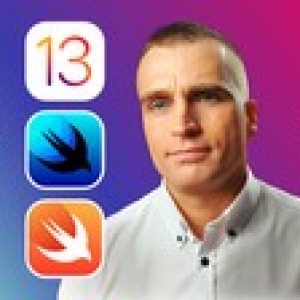
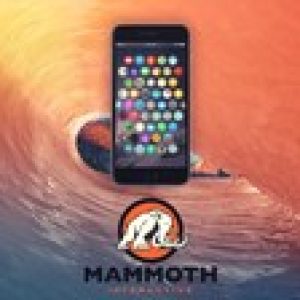

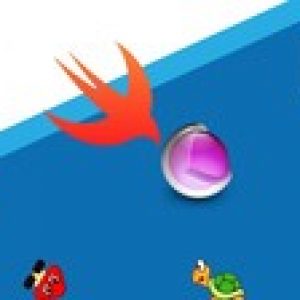

Chase Grainger –
awesome instructor, makes it fun
Amit Ranjan –
Great course for everyone
Douglas Hartman –
Clearly, he knows what he’s talking about but; however, he rambles and seems to have no lesson plan whatsover, regularly going off onto tangents. I prefer instructors who have an organized lesson plan and go through it step by step. I just learn better that way. Right or wrong, it also gives me the sense that the instructor is disciplined. Don’t get me wrong, I know it takes all kinds to make the world go around.
Mahdi Bagheri –
I watched the whole course now and therefore I am writing this completely new review. I liked the course very much. It showed many concepts by building the app programmatically and I could learn a lot. But here some feedback for improvements, when creating another tutorial. Sometimes you appear like you yourself don’t even know which approach you wanna use. You start coding it one way, then suddenly midway you stop, undo the written code and start another approach you like better. I think you should prepare your approaches beforehand, and then record your video. Because this sometimes confused me, while trying to understand what you are doing, while you were doing it. While I also liked that you showed how one can design the app visually nice. I myself would have preferred another order on showing it. I would have liked it more if you could have build at first the app very basic, very simple to show the concepts of adding the different kind of functions necessary to make the app work. And that you would have later on redesigned the app. Because the more code there was for the design, the more I got overwhelmed by all the code there was and there I became confused again as beginner. I know it might sound now like a lot of negative feedback because of the amount of text written for improvements. But it should just be a suggestion for a different possible approach.
Patryk Pawlak –
awesome <3
Scott Bolin –
Decent course + I like have a lot of short videos on a single topic, easy to digest and search later. + Good variety of topics covered, sort of ‘little bit of everything’ + Liked that it stuck with Apple technology, and didn’t (say) use Realm or whatever for the DB. I wanted to learn the basics of Apple supplied APIs, and this course covered that. Sort of disorganized presentation I realize that was sort of the point, but was sort of distracting. Since I’m being picky, half star deducted for not even touching on how to delete the todos later. Yea yea, I should work it out myself, I know, but could at least mention hints for how to do this would be good. This is a good course (not Average as 3 1/2 stars may represent), and I recommend it. The way the tableview was created programmatically and the animations were really good and helpful.
George Shafik –
A great balance between theory and a hands on coding approach!
Yash Shelatkar –
One of the best course on UDEMY for Learning Programatic UI & Code Data, Max easily explains concepts as well as quickly replies on questions, Would highly recommend this to all iOS Devs who use story boards and want to learn Core Data or Programatic UI.
hwan seok chang –
Coding is very good. But sometimes it is difficult to understand. Speaking skill is not clear.
Philip Moore –
Good material presented well.
Bogdana –
Cursul este unul clar i la subiect,explicat foarte clar