
Learn the basic concepts and language you will need to program your own shaders and image effects for Unity’s built–in render pipeline, for Unity 5.6 to 2019.
Learn and Understand Shaders with this Unity Course.
Learn about the different properties of a mesh that can be accessed and changed via a shader.
Write your own vertex and fragment, and surface shaders.
Create your own image effects.
Write custom lighting models.
Understand ShaderLab and CG/HLSL.
Make your game look unique using shaders.
In this course, you will learn the basics of programming shaders, from simple colour changes to whole screen image effects. We’ll go through the different types of shader, Unity’s quirks and in–built functions, and the different bits of code that make up a shader, before writing a full surface shader with a texture, normal map, metallic and emissive effects. We’ll also look at writing a custom inspector for your shader. Once we’ve covered these basics, we’ll look at creating an number of image effects, custom lighting models including cel shading, a sprite shader with a sway effect, and a dissolve effect.
A common criticism of Unity is that games made with the engine all have a similar look. Combat this by writing your own shaders rather than relying on Unity’s inbuilt ones – learn how to improve the look and feel of your game.
Instructor Details
Courses : 1
Specification: Coding in Unity: Introduction to Shaders
|
24 reviews for Coding in Unity: Introduction to Shaders
Add a review Cancel reply
This site uses Akismet to reduce spam. Learn how your comment data is processed.

| Price | $14.99 |
|---|---|
| Provider | |
| Duration | 3.5 hours |
| Year | 2020 |
| Level | Intermediate |
| Language | English |
| Certificate | Yes |
| Quizzes | Yes |

$99.99 $14.99



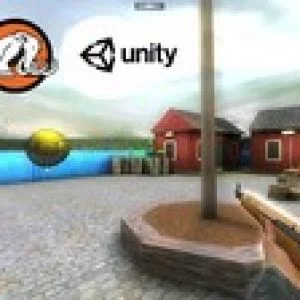


Michiel Adriaansens –
The course doesn’t cover how to combine cellshading with an outLiner. I’m in deep shit now!
Gregory Jacobs –
Why would someone want to learn to what’s in the course? For games, most likely. Or for animations or 3d modeling in games or outside of games. Right? So why not talk about it in real world terms. Reference examples from famous games or animations. The swaying plants in X, the holograms in Y, etc. etc. are all done with shaders. And then break down these very practically useful, commonly seen applications of shaders at the beginner level. The audio is rough, blown out or clipped at various points. For such a short course of 3 hours, I would expect there to be enough content to fill that 3 hours, easily. Half of the time, there’s not audio. The rest is mostly cold lecturing. It is as though the course is being read from a book. It’s such a waste of the form. I could read a book. I take these courses because books are a sub optimal way to learn these kinds of things. And if you’re really going to lecture and not be engaging in your personal teaching style, at least use good visuals to break down what you’re talking about and be better about structuring the course. The first lecture is a partial run through of some aspects of 3D objects as though read from a book. The general way these things work best is: Show the end results, and discuss the specifics why these results work. For instance: A useful effect for the environment of your game is grass and other plants swaying, like in Skyrim, Zelda, etc. Show example of end result you’re going to code. And then show how we might tackle that application… walking through how a real developer would work this out.
K Bee –
Great instructor, well prepared lectures, appreciate the calm, clear, concise delivery.
Blas Mena –
This is excellent, I’m learning a lot really fast. Enlightening really, a lot of stuff that was obscure became simple. You can tell the instructor knows a lot. Also, she treats you as an intelligent person, which is always appreciated.
Mel Klint –
It’s really well explained.
Nadav Sagir –
Very helpful introduction to shaders
Etienne L. Gomide –
The low video resolution(720p) in some lessons does not allow us to read and understand some coding text.
Greg Broadbent –
I really enjoyed taking this course and learned a lot. It is well presented and covers a good range of affects that can be achieved through writing custom shaders.
Mattstrangio –
Very comprehensive, step by step instruction! Would love to see more courses on writing shaders.
Mariano Sosa –
Excelent!
Max Garling –
I really like to be able to make shaders by code over the Graph Shader. Understanding how the logic works for these special effects is more important to me, it will allow to give me complete control over my games and will give me room for creativity, regardless of difficulty. I’m really happy a new section has been added, I considered the course to be too short for all the potential it can offer, and I hope a couple of more sections can be added in the future to keep increasing my knowledge. Thank you for that. My main concern would be that I need to understand more the why of things and take a few steps back to fully comprehend the programming language. Any reference or directions to where to research further to small but meaningful details is appreciated. I love the course to be short, direct to the point and for allowing me to know how to apply them into my objects. The more applications done, the better.
Vardan Kemechechyan –
The speech speed is high for non english speakers, the audio and video quality could be much better, especially the resolution of 720p is annoying. This review is written after the first chapter and can be edited later when I am done with the course
Vardan Kemechechyan –
The speech speed is high for non english speakers, the audio and video quality could be much better, especially the resolution of 720p is annoying. This review is written after the first chapter and can be edited later when I am done with the course
Quique Grases –
I strongly recommend you that for the next tutorials, bear in mind to save them in FullHD insted of 2,5K (or more). Most of the people have monitors up to FullHD. This is not a problem when you’re showing your code but it is when you’re showing something related with Unity or its API. The fonts / texts are barely visible. Anyway, it’s only a suggestion. About the course, it didn’t fulfill my expectations because I was not a beginner, but if you want to learn the basics of shaders in Unity, this course is what you need. I think is perfect to introduce you to the wonderful world about shaders!!
Quique Grases –
I strongly recommend you that for the next tutorials, bear in mind to save them in FullHD insted of 2,5K (or more). Most of the people have monitors up to FullHD. This is not a problem when you’re showing your code but it is when you’re showing something related with Unity or its API. The fonts / texts are barely visible. Anyway, it’s only a suggestion. About the course, it didn’t fulfill my expectations because I was not a beginner, but if you want to learn the basics of shaders in Unity, this course is what you need. I think is perfect to introduce you to the wonderful world about shaders!!
Fabien CHEVREY –
didactic course First we redo the standard shader with our own fashion. using all All TxtureMap (Albedo, Metallic, Normal etc.) Then we apply Image effect as a PostEffect. The course is really intuitive. consider finishing it in two full day. I am at mid course and I already have useful shaders.
Fabien CHEVREY –
didactic course First we redo the standard shader with our own fashion. using all All TxtureMap (Albedo, Metallic, Normal etc.) Then we apply Image effect as a PostEffect. The course is really intuitive. consider finishing it in two full day. I am at mid course and I already have useful shaders.
Ryan Shiel –
Detailed & concise, an excellent primer for people who are new to HLSL and shaders as a topic. Thanks!
Ryan Shiel –
Detailed & concise, an excellent primer for people who are new to HLSL and shaders as a topic. Thanks!
Saleh Heydari –
I dont like giving bad reviews, but this was so mono tone for an already boring topic, cant even keep my eyes open; also, if your just going to read out some bullets points on a page, just give us the page and we will read it ourselves.
Saleh Heydari –
I dont like giving bad reviews, but this was so mono tone for an already boring topic, cant even keep my eyes open; also, if your just going to read out some bullets points on a page, just give us the page and we will read it ourselves.
Oleg Fischer –
Great course and great useful content. The only problem I had my monitor isn’t that huge and sometimes it wasn’t easy to read code examples.
Oleg F. –
Great course and great useful content. The only problem I had my monitor isn’t that huge and sometimes it wasn’t easy to read code examples.
David C rat –
Bonne introduction. Beaucoup d’ l ments d j connus. Par contre les Surface Shaders peuvent reproduire les propri t s d’un vert frag shader contrairement ce qui est mentionn dans l’introduction