
In this course, you learn how to build a game using portals with Unity and Blender. This course is unique because we make both the code and the art for the game from scratch. We teach you the fundamentals of designing, coding, and modeling a 3D game.
First you design the game and its functionality in Unity . You learn how to code in C# and build video game levels. Don’t worry if you’ve never coded before. We start simple and add more to the game as the course goes on.
Why Unity ?
Unity is one of the most popular platforms in game development. You can use Unity to build 2D and 3D games. Unity is cross–platform, which means it is easy to use with other platforms.
Then you create the 3D models for the game in Blender. You build all the art assets for the game. You learn how to integrate your art from Blender into Unity .
Why Blender?
Blender, like Unity , is a popular production suite that is free to download. Blender is a revolutionary tool for making 3D art digitally. With Blender, you can make art assets for games, like we do in this course.
Even if you’re not an artist, you can make basic art models. You may have heard of Axiom Verge and Stardew Valley. These games are million–dollar successes. But did you know that only one person made each?
Instructor Details
Courses : 91
Specification: Make a 3D Portals clone in Unity and Blender from scratch!
|
14 reviews for Make a 3D Portals clone in Unity and Blender from scratch!
Add a review Cancel reply
This site uses Akismet to reduce spam. Learn how your comment data is processed.

| Price | $12.99 |
|---|---|
| Provider | |
| Duration | 10.5 hours |
| Year | 2018 |
| Level | Beginner |
| Language | English |
| Certificate | Yes |
| Quizzes | No |

$94.99 $12.99

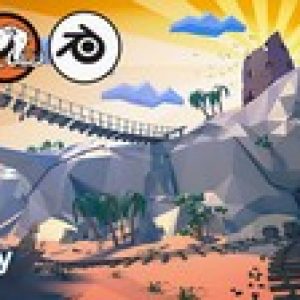




Joe Chapman –
The Unity section of the course is great. Everything is explained well and the instructor takes time to cover a decent amount for a short course. Personally, I thought the course was worth it for this section alone. However, f you’ve got little or no experience of blender, you will have in incredibly hard time following along with the blender section. This seems to be exacerbated by the order of the videos, with the most complex model being created first. Very little is explained and the instructor uses solely keyboard shortcuts, very quickly.
Jeremy Steik –
Course is really great and detailed. Only recommend to go a little slower for the new programmer
Alva Svoboda –
I still don’t know this guy’s name (can’t understand it), but he is far and away the best Unity instructor on Udemy for basic building of games and understanding the pieces. I’ve been doing his Legend of Zenda course in parallel, and this looks equally good.
Dustin Mead –
As a first time user of Unity all this information is great. I am really excited to make my first game and then many more games in the future.
Jacob Tsang –
Sometimes goes a little too fast
Arno Jones –
So far, so good. The course work is progressing in a logical flow. The techniques are very well described. My hearing sucks, so a clear voice is important and the presenter’s voice is very easy to understand. I’m taking several courses at once and this is the one I keep coming back to the most often. Update: I’m now about halfway through and my above description has not changed. However; as the topics get more advanced, the speed of the presentation starts to seem to be getting rushed. I’m doing more and more pause and repeats. I would have liked a better explanation on the Action keyword, and I’m still not certain what the callback methods are all about. Sometimes I just type in what I’m told and move on; revisiting it later. None of this is a cause for me to lower the rating though, as I feel it’s me that has the learning deficiency, not the presentation. I’m having fun with this and look forward to each new presentation.
Brian Branch –
The instructor is very thorough and detailed. I’ve already picked up some tricks that I never considered previously for constructing rooms. Already feel it’s money well spent.
D H –
Very suitable for complete begginers with clear and simple explenations
Chitrak Mitra –
Ive taken a bunch of these. This guy moves at exactly the right pace for me and knows how to keep it interesting. Sticking with this for now. A lot of hype built up.
Vince L –
I rate the Unity lectures a 5 and the Blender lectures a 1. If you are new to Blender then you will struggle mightily with this course. The Blender lectures were very difficult to follow, the teacher used keyboard shortcuts exclusively, and most of the time would not mention what keys he was pressing. There was very little explanation as to why we were doing things. There were also a graphics program (Crazy Bump) that was used that were not specified in the requirements. It was assumed that you had this programs and knew how to use them (I had to skip these parts). There were also some sessions using photoshop, which I did not have and there was very little explanation as to what the instructor was doing, that Icould not follow along in the program that I did have (Gimp). I spent many, many hours trying to build the Blender objects. When I tried to import them into Unity they looked different than in Blender and I had absolutely no idea why. I finally noticed at the very end of the course that the blender assets were available to download. I would highly recommend trying to build the Blender assets yourself, but when you begin to get frustrated, download the supplied assets and use them. This will save you a lot of time and aggravation. Again, the Unity teacher was very good and that part of the course I enjoyed very much.
Greg Broadbent –
I’m enjoying this course a lot and it is teaching what I’ll get a lot of use out of at around 40% in I’m conversant in what I want from this course. The instructor goes through fundamentals at each stage in a progressive and steady pace. There have been a few times I was a little overwhelmed but it was just a matter of patience. The instructor has used key words that I easily researched for more information I really like that as it removes needless delay of trying to be all things to all people.
Shahmar Dennis –
Overall the Unity section of this course is well taught. The instructor describes what is going on and you really feel like you’re learning while doing what he’s doing. It’s really cool seeing everything come together and by the end of it you have a working barebones Portals game! I would have liked there to be challenges for us to do though. The instructor was good, but at times, it felt like I was just simply watching him do the project, so I would pause the video and see how far I can go before I needed any help. It’s not a major qualm, but something that can make future course better in my opinion. Where this loses one star is the blender section. The instructor does not do a good job at explaining everything and how blender works where it gets to a point where you’re lost at what’s going on, no matter if you slow down the video or re watch the previous video. I opted just to download everything from the course resources and use that instead of going through the blender section since I couldn’t wrap my head around what was going on. Other than that, this is a good Unity course that will get you to making a cool game.
Leslie Taylor –
Nice course that teaches picking up and dropping of objects, creating buttons for opening doors and creating portals on selected walls to transport to the corresponding portal. It also lets the student know how to build a game menu and jump between levels. Global game state and other things. There is an internal section that shows students how to use Blender to build and texture game assets and then get the asset into the game. Note: The transitions from lesson to lesson are a bit fast and I’ve had to stop and reload the previous lessons many times to get the last knowledge that I missed while trying to apply the lesson to my code. The instructor knows this subject well but sometimes can be too fast when checking options and adding components to the game objects, you will need to rewind often. This doesn’t take away from the course but is a bit annoying. Don’t get me wrong as this class teaches the student a lot of information and was a great find for me.
Matt Keck –
Easy to follow along. Practical