
Using a website has become part of everyday life in both work and play. Many of us spend hours a day scouring the web or filling out tedious forms online for work!
But what if we can automate these processes that steal our precious time away from us? Introducing “Complete Web Automation with Excel VBA” course. In this jam–packed, progressive course, I share over eight hours of secrets to using the popular website testing program called Selenium, ( previously only available using complicated web languages such as JavaScript or PHP). This free tool is now available to all Microsoft Excel users, but there’s very little documentation for how to use it unless you are a web developer.
Throughout the course, I take you through all the undocumented processes, enabling you to locate and interact with any element on a webpage using a variety of strategies, from basic text & attribute searches to Advanced strategies such as XPath, CSS Selectors, and Regular Expression (RegEx) functionalities.
You’ll learn how to fill out web forms dynamically, navigate web pages intuitively, and extract and manipulate data to increase efficiency.
Once you understand how to find an element (or group of elements), you’ll learn to evaluate whether elements are hidden, enabled or disabled, visible, selected, checked or unchecked, and then we’ll show you how to completely control mouse and keyboard commands and positioning. Then we’ll learn how and when to trigger macros with precision using Timeouts and Waits !
Instructor Details
Courses : 5
Specification: Complete Web Automation with Excel VBA
|
17 reviews for Complete Web Automation with Excel VBA
Add a review Cancel reply
This site uses Akismet to reduce spam. Learn how your comment data is processed.

| Price | $14.99 |
|---|---|
| Provider | |
| Duration | 10 hours |
| Year | 2021 |
| Level | Intermediate |
| Language | English |
| Certificate | Yes |
| Quizzes | No |

$99.99 $14.99





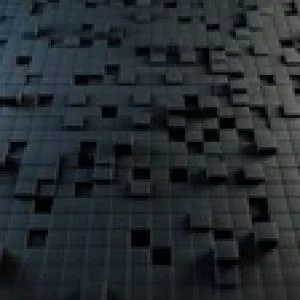
Joshua Davis –
Well delivered manageable segments with easy to follow steps and resource materials
Poovaragavan –
It’s so good for learning automation.
Bhushan Raderam –
Nice exactly what i was looking for
Connor Skelton –
Lots of material in this course. Definetly suggest intermediate level of VBA knowledge required in order to link topics and ideas better. Only negative, is that some of the websites are outdated and can be difficult to follow.
Tom Donnelly –
Awesome course. Gives me the exact tools I was looking for. Instructor is energetic, enthusiastic and engaging. Knows his stuff and communicates it well.
Victor Guarnieri –
My code didnt work
Carlos Catalao –
Very good. Very simple.
Didier Boullery –
J’ai appris tout ce dont j’avais besoin. Merci, tr s bon retour sur investissement.
Jose J Acevedo De La Ossa –
GOOD
Ts –
stuff, easy solution
Victoria –
Great course! Explained a lot about Selenium and what you can do to QA sites and extract that data out. Similar to Daniel’s other VBA courses, he keeps a good pace and goes through a lot of the fine details, from beginner to advanced. Enjoyed the examples and exercises. Thanks again!
Mazher Khan –
found everything which we need to know about Selenium… Thank you! very good explanation.
John Robinson –
This is a very thorough course which steps through the use of Selenium Basic with some clear and well explained examples. Materials are kept up to date to recognise issues and changes in websites
Heetae KIM –
Truly helpful for my work… now i’m working on my automation project and it gave me insight about how to achieve what i want. Thank you.
Nestor David Plascencia Garcia –
Great course, but I think It’s better to use HTTP requests to extract data from web.
John Gonzales –
The audio is poor. Some info is too simplistic.
Gin Kiong Lee –
Excellently, thank you for teaching me the short cut without needing to go through the whole VBA