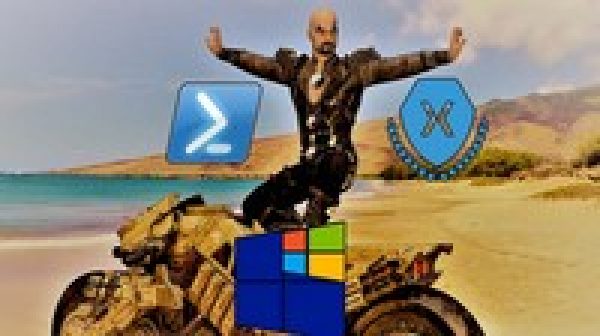
Course 7: Xamarin C# & PowerShell to Automate Network tool
$54.99 $14.99Track price
In this course we’ll integrate the VS 2019 C# and Xamarin XML UI code with PowerShell scripts to deploy PS apps and GUI PowerShell scripts. Hence you will create your own network tools which are more user friendly, you can deploy any number of PS scripts in future as per need and most important of all , AUTOMATE STUFF..
In this course we will study the following topics:
1– How to write a C# program running PowerShell scripts.
2– How to use WPF to generate Xamarin XML code to use it in PS script file to create GUI PS script.
3– How to simulate a real IT industry request to create a friendly GUI PS script to be used by junior admins and help–desks to manage users and computers in network environment.
4– XPath expression.
5– Data flow.
6– Application production phases Specification, Interface design, code and script, design integration with code .
7– Create events and triggers.
8– Error handling.
9– Code test.
By end of this course you will have confidence to deploy more GUI PowerShell scripts and will be able to write complex code with deep knowledge of how to integrate GUI code with PS scripts, Advance functions, error handling and data flow in a single application that we will create together from scratch.
Instructor Details
Courses : 1
Specification: Course 7: Xamarin C# & PowerShell to Automate Network tool
|
1 review for Course 7: Xamarin C# & PowerShell to Automate Network tool
Add a review Cancel reply
This site uses Akismet to reduce spam. Learn how your comment data is processed.

| Price | $14.99 |
|---|---|
| Provider | |
| Duration | 3.5 hours |
| Year | 2019 |
| Level | All |
| Language | English |
| Certificate | Yes |
| Quizzes | No |

$54.99 $14.99






Raphael Oliver –
I was thinking it would have more interaction with C# beyond only Xaml.