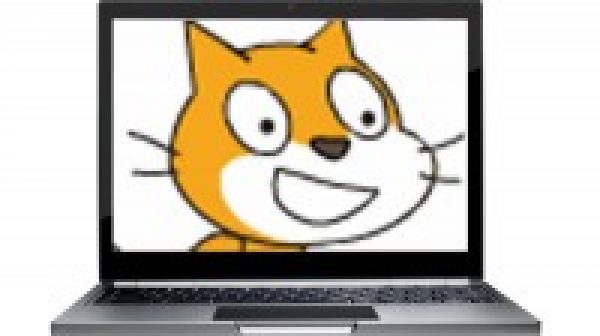
ABOUT THIS COURSE
Learn the basic concepts, tools, and functions that you will need to build fully functional projects with the visual programming language, Scratch.
Build a strong foundation in Scratch and visual programming with this tutorial for beginners to intermediate learners.
Building code using command blocks
Using the coordinate system
Programming fundamentals
Real–life project examples
Content and Overview
Suitable for students age 7+, teachers, and parents who want to teach the fundamentals of visual programming to their children. Each section includes exercises, so you ll be able to put your newly learned skills to immediate use. This is NOT a lecture about every single block in Scratch with a boring explanation! It challenges the user by going through real–life examples.
Starting with the installation of the free Scratch program and Adobe Air, this course will take you through the basic understanding of the coordinate and rotation system, motion and sensing, and character (sprite) manipulation. With the basics mastered, the course moves on to more advanced subjects including logic controls (if/then/else and forever loops), serial and parallel processing and dynamic interaction between sprites. By creating detailed projects, you ll establish a strong understanding of programming concepts and how they work in Scratch. Upon completion of the course you will have the knowledge to create your own video games, educational tutorials, and presentations using Scratch. This is great for students who want to create powerful visual aids to complement an oral presentation or book report.
Specification: Create Fun Games and School Presentations Using Scratch 2.0
|
User Reviews
Be the first to review “Create Fun Games and School Presentations Using Scratch 2.0” Cancel reply
This site uses Akismet to reduce spam. Learn how your comment data is processed.

| Price | $12.99 |
|---|---|
| Provider | |
| Duration | 3.5 hours |
| Year | 2015 |
| Level | All |
| Language | English ... |
| Certificate | Yes |
| Quizzes | No |

$19.99 $12.99






There are no reviews yet.